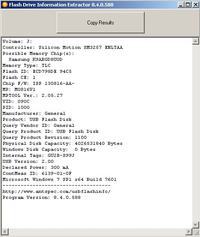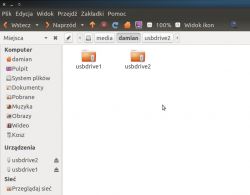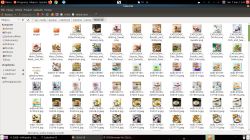I dismantled the recipe medium, there was a memory inside as in the picture below, after inserting it into a computer (windows7) it detects it as a CD-ROM drive, capacity 0 bytes.
I would like to read the data from the medium in order to possibly figure out the file system and edit the recipes, in the future, maybe create new ones, and most importantly, check whether it is possible to rip several carriers with different recipes on one medium.
I am asking for help and suggestions on how to read this "flash drive", I can also drive up near Olsztyn, Mrągowo, if someone would like to watch it by himself.
I will add that it is certainly not a key to the recipes stored in the machine, because new media will be released over time, and the thermomix itself does not have the option of updating the software.
Due to the nature of the issue, I decided that the topic was much more suitable here than in household appliances


I would like to read the data from the medium in order to possibly figure out the file system and edit the recipes, in the future, maybe create new ones, and most importantly, check whether it is possible to rip several carriers with different recipes on one medium.
I am asking for help and suggestions on how to read this "flash drive", I can also drive up near Olsztyn, Mrągowo, if someone would like to watch it by himself.
I will add that it is certainly not a key to the recipes stored in the machine, because new media will be released over time, and the thermomix itself does not have the option of updating the software.
Due to the nature of the issue, I decided that the topic was much more suitable here than in household appliances