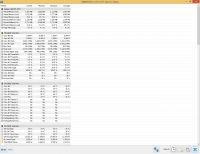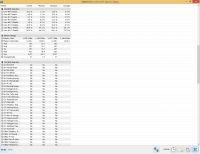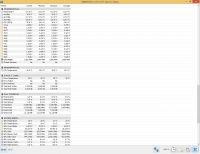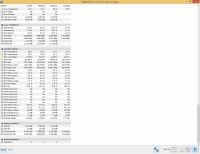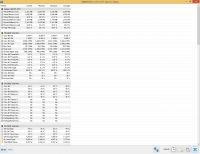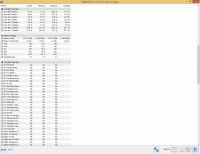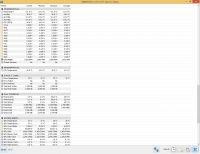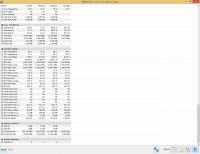I warmly welcome. I have a computer composed of selected components by me (the company used to make it for me) for 3 months. I am a CSGO player, at the beginning there was no clipping in the game, but now I am experiencing this and so. I do not know what it depends on, after turning on the computer I check the Nvidia settings, if nothing has changed, I set everything up for performance and I have these "cheats". Namely, the problem is that: It loads on the server, if I go to the first map it is still ok, the loading time is not long but e.g. the map ends and the second one is to load, the second one loads 2-3 minutes and I feel a drastic drop in fps. 10-20 fps - that's how much I have more or less and jumps to those 150 ~ (I have set fps_max 180, I am talking now about a Dm server which is e.g. 18 people so I do not expect 300fps) and it annoys me terribly because at the beginning of such a problem there was no I have a computer and this problem bothers me 2-3 weeks later and without any changes.
Here is my computer specification:
Processor: Pentium dual core G4560 3.50GHZ
Motherboard: MSI B250M
RAM: Goodram play blue ddr4 DIMM 4gb 2400MHz
Disk: 1TB Toshiba P300
Graphics card: MSI Nvidia Geforce gtx1050 2GB
Power supply: Corsair VS Series VS450, 450W
I am asking for help, I want the game to run smoothly. Of course, I play chapter 4: 3 1000x700 stretched and I have everything on the minimum except the quality of models and I have 2xMSAA. Adds Nvidia control panel dumps etc, maybe there is a problem somewhere.


Here is my computer specification:
Processor: Pentium dual core G4560 3.50GHZ
Motherboard: MSI B250M
RAM: Goodram play blue ddr4 DIMM 4gb 2400MHz
Disk: 1TB Toshiba P300
Graphics card: MSI Nvidia Geforce gtx1050 2GB
Power supply: Corsair VS Series VS450, 450W
I am asking for help, I want the game to run smoothly. Of course, I play chapter 4: 3 1000x700 stretched and I have everything on the minimum except the quality of models and I have 2xMSAA. Adds Nvidia control panel dumps etc, maybe there is a problem somewhere.