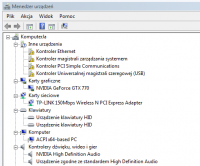I have the following problem. I started my computer and the Aero windows 7 feature suddenly doesn't work. I cannot activate it as usual
"Personalize" because all Aero system compositions are series and cannot be turned on. Trials I made:
Troubleshoot transparency and other Aero effects. It does not detect any errors.
Control Panel / System / Advanced System Settings / Visual Effects. They are all checked except the last box.
System Performance Index Refreshed. There was information that new hardware had been detected and the index needed to be refreshed. I didn't connect any new equipment to the computer.
Further no changes. Only the system recovery / restore feature that I have saved on an external drive from February 5 helps.
After restoring the system, Aero works, but the next time you start your computer, the system boots without the Aero function.
"Personalize" because all Aero system compositions are series and cannot be turned on. Trials I made:
Troubleshoot transparency and other Aero effects. It does not detect any errors.
Control Panel / System / Advanced System Settings / Visual Effects. They are all checked except the last box.
System Performance Index Refreshed. There was information that new hardware had been detected and the index needed to be refreshed. I didn't connect any new equipment to the computer.
Further no changes. Only the system recovery / restore feature that I have saved on an external drive from February 5 helps.
After restoring the system, Aero works, but the next time you start your computer, the system boots without the Aero function.