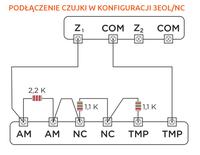I warmly welcome,
I am a beginner installer, I am looking for a scheme to connect an Opal detector in 3EOL / NC configuration. Yes, I know this scheme is available
in the user manual, but he doesn't tell me anything. Once, e.g. to 2EOL / NC in the CA-6 control panel, there was a diagram that I understood. However
there are new patterns in the new exchanges that I don't understand. If someone could draw to me in the inputs, what to connect, where to give what resistor. As it once was in Satellite - simple and understandable.
Thanks in advance.
Cuba
I am a beginner installer, I am looking for a scheme to connect an Opal detector in 3EOL / NC configuration. Yes, I know this scheme is available
in the user manual, but he doesn't tell me anything. Once, e.g. to 2EOL / NC in the CA-6 control panel, there was a diagram that I understood. However
there are new patterns in the new exchanges that I don't understand. If someone could draw to me in the inputs, what to connect, where to give what resistor. As it once was in Satellite - simple and understandable.
Thanks in advance.
Cuba