Hello, I would like to point out in advance that operating a test tube is the maximum of my electrical knowledge so I apologise in advance if I write something wrong. I have an electric screen for a projector , unfortunately bought used and I have no instructions from it or even the name of the manufacturer. It currently works on a "remote control" connected by cable and on a radio remote control. I want to connect this screen to the fibaro roller shutter module FGR 221
In the fibaro wiring diagram from the motor we have three wires, but from my screen I have four wires (through all this confusion) yellow-green with brown and blue with brown. What is interesting to me is when I control the screen down and up the phase still goes to the same set of wires e.g. yellow-green with brown (or if the plug in the socket is reversed the phase goes to blue with brown). Can someone explain to me where this fourth wire (second phase?) comes from and how to connect this to the above module?
In the fibaro wiring diagram from the motor we have three wires, but from my screen I have four wires (through all this confusion) yellow-green with brown and blue with brown. What is interesting to me is when I control the screen down and up the phase still goes to the same set of wires e.g. yellow-green with brown (or if the plug in the socket is reversed the phase goes to blue with brown). Can someone explain to me where this fourth wire (second phase?) comes from and how to connect this to the above module?










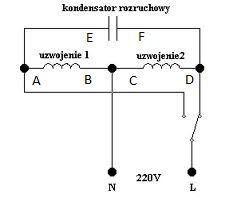 .
.