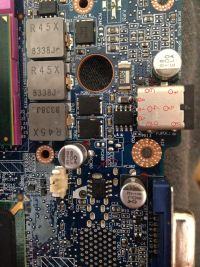Hello, I am the owner of an old DELL latitude d630 laptop. I've had trouble charging my laptop for a while. In order for the laptop to charge, I had to turn on the power plug in order for the battery to start charging. Somewhere on the forum I read that the most common cause is a damaged power socket. Therefore, I ordered a new socket from Allegro and, to be sure, a new cable with a power supply connector. As the laptop is old, I decided to repair it myself  . The socket reached me first, so I started repairing it. I had some problems with it, namely the socket soldered to the board for 9 pins. I had to disassemble the socket first so as not to damage the motherboard. This operation took me several hours. After picking out all the plastic, I started desoldering the pins (legs). It was not an easy task either, because inside there was pure tin that did not want to melt. I had to add new tin with flux + rosin and suck the leftovers with a copper braid. During this operation, from one place where the pin was, a silver disc was detached, surrounding the foot end (I don't know how important this element is). After cleaning, I soldered a new socket. I tried to check if the socket was working with the cheapest meter from a DIY store for PLN 16. I thought that on the internet I would find a tutorial on how to do it, but in vain. I set the meter on the buzzer and put the red cable to the metal housing of the socket, and with the black one I touched different places on the sex. Virtually everywhere I touched there was a connection, also on the battery plug. I decided that if there is a connection everywhere, everything will be fun. Unfortunately, during the repair, my sister, playing with the power supply, broke the pin on the plug, and I could not check if the charger is charging. Two days later I got a new cable with a tip, which I soldered and checked with a meter. At the beginning, the voltage jumped at the level of 3-8 V, but when I applied the meter correctly, it showed a constant 15V (universal charger from 15 to 20V, the laptop requires 19.5V). Unfortunately, after connecting, the laptop did not charge at all, now the battery was dead. I wanted to ask you what could have gone wrong, what could have broken.
. The socket reached me first, so I started repairing it. I had some problems with it, namely the socket soldered to the board for 9 pins. I had to disassemble the socket first so as not to damage the motherboard. This operation took me several hours. After picking out all the plastic, I started desoldering the pins (legs). It was not an easy task either, because inside there was pure tin that did not want to melt. I had to add new tin with flux + rosin and suck the leftovers with a copper braid. During this operation, from one place where the pin was, a silver disc was detached, surrounding the foot end (I don't know how important this element is). After cleaning, I soldered a new socket. I tried to check if the socket was working with the cheapest meter from a DIY store for PLN 16. I thought that on the internet I would find a tutorial on how to do it, but in vain. I set the meter on the buzzer and put the red cable to the metal housing of the socket, and with the black one I touched different places on the sex. Virtually everywhere I touched there was a connection, also on the battery plug. I decided that if there is a connection everywhere, everything will be fun. Unfortunately, during the repair, my sister, playing with the power supply, broke the pin on the plug, and I could not check if the charger is charging. Two days later I got a new cable with a tip, which I soldered and checked with a meter. At the beginning, the voltage jumped at the level of 3-8 V, but when I applied the meter correctly, it showed a constant 15V (universal charger from 15 to 20V, the laptop requires 19.5V). Unfortunately, after connecting, the laptop did not charge at all, now the battery was dead. I wanted to ask you what could have gone wrong, what could have broken.  At the end I will throw a few photos of what it looks like, maybe someone will tell me what to try to do with it. Oh, I used an 80W soldering station and operated at + - 400 degrees.
At the end I will throw a few photos of what it looks like, maybe someone will tell me what to try to do with it. Oh, I used an 80W soldering station and operated at + - 400 degrees.