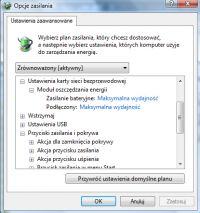Hello champions,
I have a strange problem, after closing the lid of my laptop with WIN10, the connection to the wireless network turns off.
Samsung RF511 laptop. After closing the lid, the laptop is turned on and does not go to sleep mode. Only the wireless network disconnects and you have to reconnect to the network after opening the cover.
In the power options settings, everything is set as needed (do nothing, etc.)
In the energy saving settings set to max performance.
Where else should I look for the cause?
best regards
Louigi
I have a strange problem, after closing the lid of my laptop with WIN10, the connection to the wireless network turns off.
Samsung RF511 laptop. After closing the lid, the laptop is turned on and does not go to sleep mode. Only the wireless network disconnects and you have to reconnect to the network after opening the cover.
In the power options settings, everything is set as needed (do nothing, etc.)
In the energy saving settings set to max performance.
Where else should I look for the cause?
best regards
Louigi