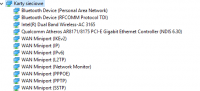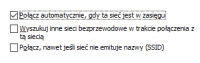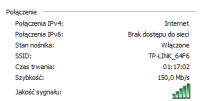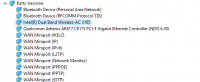Hi,
I have this computer:
https://www.x-kom.pl/p/306024-notebook-laptop...gl72-i7-8gb-1tb120ssd-win10x-gtx950m-fhd.html
(network cards are attached).
In the apartment we use fairly good internet, it works generally fine, but my computer disconnects from it quite regularly, i.e. I lose connection but in fact I am connected to the wi-fi network all the time
What could be the reason?
The problem is definitely not on the router / modem / internet side because two buddies using the same wi-fi internet do not have this problem (and they have weaker computers than mine). The problem is not the distance either, I am sitting closest to the router, there is no wall in between, moreover, on the net phone works fine (checked, of course, on off data transfer).
I think the drivers on the computer are OK, because I update everything regularly with Driver Booster.
So what's going on, does anyone have any idea?
If more information is needed, please let me know.
Edit *
At the suggestion of the modeler:
The router model is: Download TL-WR1043ND V 3.0
Use the router my computer (above) two other computers (older 3 ~~ year old Samsungi) and Telephones, e.g. my Huawei P9 LTE
The provider doesn't matter, I'm the only one who has network problems, the problem is somewhere on my computer, I don't know where? (DIGI supplier).
I have this computer:
https://www.x-kom.pl/p/306024-notebook-laptop...gl72-i7-8gb-1tb120ssd-win10x-gtx950m-fhd.html
(network cards are attached).
In the apartment we use fairly good internet, it works generally fine, but my computer disconnects from it quite regularly, i.e. I lose connection but in fact I am connected to the wi-fi network all the time
What could be the reason?
The problem is definitely not on the router / modem / internet side because two buddies using the same wi-fi internet do not have this problem (and they have weaker computers than mine). The problem is not the distance either, I am sitting closest to the router, there is no wall in between, moreover, on the net phone works fine (checked, of course, on off data transfer).
I think the drivers on the computer are OK, because I update everything regularly with Driver Booster.
So what's going on, does anyone have any idea?
If more information is needed, please let me know.
Edit *
At the suggestion of the modeler:
The router model is: Download TL-WR1043ND V 3.0
Use the router my computer (above) two other computers (older 3 ~~ year old Samsungi) and Telephones, e.g. my Huawei P9 LTE
The provider doesn't matter, I'm the only one who has network problems, the problem is somewhere on my computer, I don't know where? (DIGI supplier).