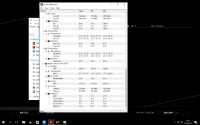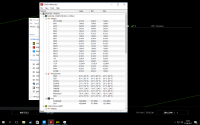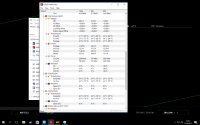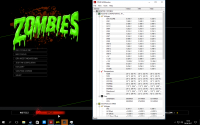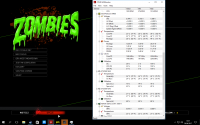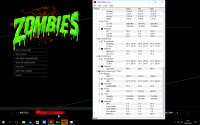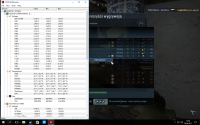Welcome as in the subject. I turn on the game and while I'm in the start menu it's okay, sometimes if I go to the options it will cut off but the sound is still fine. In general, I turn on the campaigns, I see a video of half a minute and the picture stutters and the sound goes on as if the game worked.
The hardware requirements give advice rather because on FULL settings in CS GO I have 200 fps so there should be no problem.
My specification:
Intel G4400 2x 3.30 Ghz
8GB Ram ddr4
gtx 1050Ti 4gb ddr5
I count on help. I will add that I have updated the drivers, removed garbage and updated again, uninstalled the game and reinstalled it took two days (download from the Steam platform)
The hardware requirements give advice rather because on FULL settings in CS GO I have 200 fps so there should be no problem.
My specification:
Intel G4400 2x 3.30 Ghz
8GB Ram ddr4
gtx 1050Ti 4gb ddr5
I count on help. I will add that I have updated the drivers, removed garbage and updated again, uninstalled the game and reinstalled it took two days (download from the Steam platform)