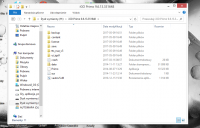Hello!!!
I have NevRoad Enovo S6 navigation with the SD card on which AutoMapa is located, I decided to record the iGO Primo on a different SD card.
After inserting the navigation card and pressing the GPS button, the message "Application not installed" pops up and I have to enter the system settings -> explorer -> start -> run and press ok then the map is switched on. I would like the map to start the same way as it was from AutoMapa, so I write to you asking what to do in this situation
I have NevRoad Enovo S6 navigation with the SD card on which AutoMapa is located, I decided to record the iGO Primo on a different SD card.
After inserting the navigation card and pressing the GPS button, the message "Application not installed" pops up and I have to enter the system settings -> explorer -> start -> run and press ok then the map is switched on. I would like the map to start the same way as it was from AutoMapa, so I write to you asking what to do in this situation