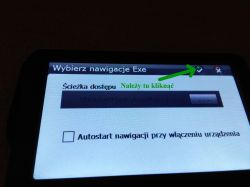Hello.
I recently bought GoClever navio 2 740 (unlocked). Everything fans great, only the problem is that when I insert a micro SD card with auto map and in the navigation settings I choose the map path and go back to the main menu and try to start the navigation, it tells me to choose the map path. And when I enter the settings and there I go to the SD card and the map folder of the cars and click on it it starts without a problem.
Thank you in advance for your help.
I recently bought GoClever navio 2 740 (unlocked). Everything fans great, only the problem is that when I insert a micro SD card with auto map and in the navigation settings I choose the map path and go back to the main menu and try to start the navigation, it tells me to choose the map path. And when I enter the settings and there I go to the SD card and the map folder of the cars and click on it it starts without a problem.
Thank you in advance for your help.