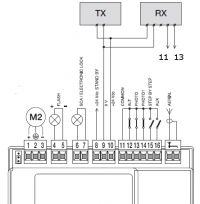Hello,
Please help me with the following electronic problems:
I have installed Wingo 3524 for 2 wings and I have a problem with:
1. Photocells (eggs) because they do not work - no reaction, i.e. I connected the following - this is how the seller advised:
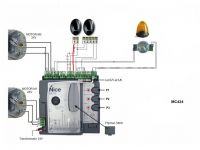
2. I wanted to program the old 2-button remote for the second sectional gate (nice flor-s) on the second button to have 1 remote for two gates. I did as below in the video with the second button:
https://www.youtube.com/watch?v=SN_3lqMIizc
and now I have: 1 button opens both gates, 2 button opens the new Wingo 3524
3. It opens slowly from the 1st level of programming according to the instruction: I enter the 1st level - I hold P1 and P2 for 3 seconds. I switch to L4 led and approve P1 and P2 3sec. Everything according to the instructions and then the L4 LED is off and is spinning slowly.
led and approve P1 and P2 3sec. Everything according to the instructions and then the L4 LED is off and is spinning slowly.
Thank you for your professional help.
Best wishes,
Alexander
Please help me with the following electronic problems:
I have installed Wingo 3524 for 2 wings and I have a problem with:
1. Photocells (eggs) because they do not work - no reaction, i.e. I connected the following - this is how the seller advised:
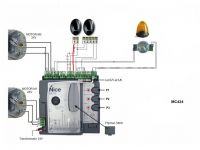
2. I wanted to program the old 2-button remote for the second sectional gate (nice flor-s) on the second button to have 1 remote for two gates. I did as below in the video with the second button:
https://www.youtube.com/watch?v=SN_3lqMIizc
and now I have: 1 button opens both gates, 2 button opens the new Wingo 3524
3. It opens slowly from the 1st level of programming according to the instruction: I enter the 1st level - I hold P1 and P2 for 3 seconds. I switch to L4
Thank you for your professional help.
Best wishes,
Alexander