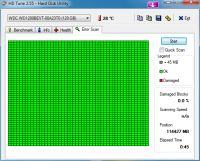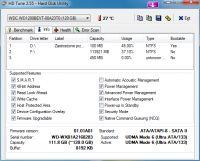Hello.
I have a small problem with Windows. After loading the system, a blue screen pops up with the error: Inaccessible boot device. Disk checked for damage - everything is ok. Repair files from the console via chkdsk - still the same. Reset settings with data retention - reaches 31% and reverses the changes. Changing the ATA / AHCI bios settings did not help. I have important programs and files on this system, so reinstalling the system is not an option. I will add that safe mode does not work either - the same error pops up.
Any ideas ? Has anyone solved this problem?
I have a small problem with Windows. After loading the system, a blue screen pops up with the error: Inaccessible boot device. Disk checked for damage - everything is ok. Repair files from the console via chkdsk - still the same. Reset settings with data retention - reaches 31% and reverses the changes. Changing the ATA / AHCI bios settings did not help. I have important programs and files on this system, so reinstalling the system is not an option. I will add that safe mode does not work either - the same error pops up.
Any ideas ? Has anyone solved this problem?