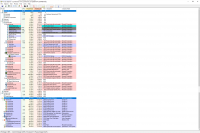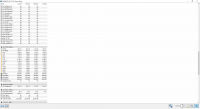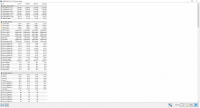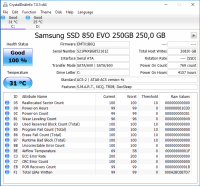Hello all!
This is my first post so please correct me immediately if I am doing something wrong.
Yesterday evening I was using my computer normally, nothing unusual happened when suddenly the CPU usage in the task manager increased to a critical level of 95-100%.
In the main manager window I noticed that more than 65% of the CPU is "eating" on "Malwarebytes Service". I expected it to be Windows Defender so following the advice I turned off Defender completely. I didn't want to leave my computer unprotected so I downloaded Avast first and then Avira. Unfortunately, the same thing happened in both cases. The processor jumped to over 90%. After uninstalling all anti-viruses, the processor seems to be back to normal, but I still feel that it is running slower than it used to be. Even the format didn't help. The Malwarebytes AntiMalware scan found nothing. Please help.
In the regulations I read that the post should contain files from the FRST scan, which is why I put them.
Computer Specifications:
Intel Core i7 6700K 4.00 GHz
NVIDIA GeForce GTX 970
8 GB RAM
This is my first post so please correct me immediately if I am doing something wrong.
Yesterday evening I was using my computer normally, nothing unusual happened when suddenly the CPU usage in the task manager increased to a critical level of 95-100%.
In the main manager window I noticed that more than 65% of the CPU is "eating" on "Malwarebytes Service". I expected it to be Windows Defender so following the advice I turned off Defender completely. I didn't want to leave my computer unprotected so I downloaded Avast first and then Avira. Unfortunately, the same thing happened in both cases. The processor jumped to over 90%. After uninstalling all anti-viruses, the processor seems to be back to normal, but I still feel that it is running slower than it used to be. Even the format didn't help. The Malwarebytes AntiMalware scan found nothing. Please help.
In the regulations I read that the post should contain files from the FRST scan, which is why I put them.
Computer Specifications:
Intel Core i7 6700K 4.00 GHz
NVIDIA GeForce GTX 970
8 GB RAM