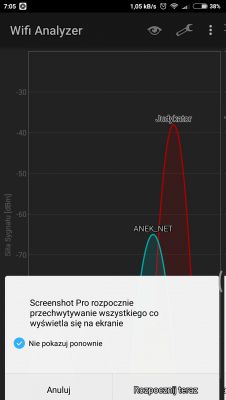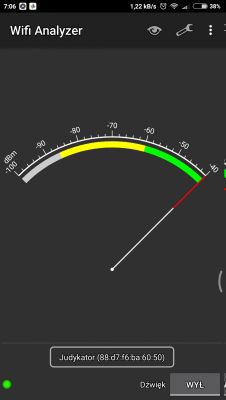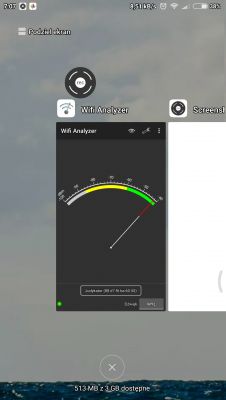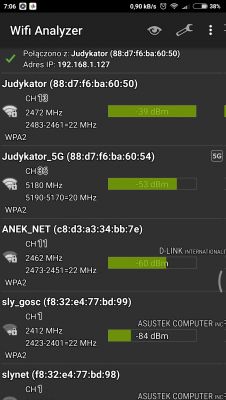Please answer the amateur question:
I mean whether the input internet speed (the speed I get from the Multimedia Polska modem and which I provide to the router) somehow translates directly into the wi-fi output speed. Possibly for network stability (probably not).
For example, now I have a 30 Mbps contract and in a room that interests me I reach 20 Mbps wi-fi speed. If I make a 60 Mbps contract (i.e. twice as much as I have), will the internet speed in this room after Wi-Fi also increase by about 100% (up to 40 Mbps)?
The assumption is that it will be the same change in internet speed without hardware changes (the same Multimedia Poland modem and the same router ASUS RT-AC51U)
I mean whether the input internet speed (the speed I get from the Multimedia Polska modem and which I provide to the router) somehow translates directly into the wi-fi output speed. Possibly for network stability (probably not).
For example, now I have a 30 Mbps contract and in a room that interests me I reach 20 Mbps wi-fi speed. If I make a 60 Mbps contract (i.e. twice as much as I have), will the internet speed in this room after Wi-Fi also increase by about 100% (up to 40 Mbps)?
The assumption is that it will be the same change in internet speed without hardware changes (the same Multimedia Poland modem and the same router ASUS RT-AC51U)