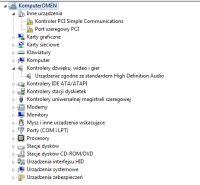(I don't know if it's a good department, if it's bad, please move)
Hello, speakers came to me today, Companies: Media-tech [MT-3325]
when connected to a computer they do not work, but when I connect to a cell they emit sound in the sense of firing mp3, i.e. the speakers are functional.
I have RAZERA headphones (USB input) and they work when I connect them. I don't know if I have a sound card I know it's stupid but (dxdiag) says: No sound card found. To find it, install the sound driver provided by the hardware manufacturer. When I go to the Hp website where the drivers are located, etc. I download everything from the sound department, but when installing later, I write that this driver does not match this device (although the speakers are not connected)
The 3.5mm Mini Jack inputs do not work even when connecting some cellular headphones (I checked from the front and back). It is worth adding that when I had a computer (new) it had a loudspeaker inside the computer and was connected to an additional port where it writes "SPEAKER" of course it upset me and I dismantled it. Do you think it's a sound card and you need a new one? Good end of this gibberish, if something is unclear, write I will give the parameters:
Motherboard: 437795-001 437354-001
350W Hp power supply
Hello, speakers came to me today, Companies: Media-tech [MT-3325]
when connected to a computer they do not work, but when I connect to a cell they emit sound in the sense of firing mp3, i.e. the speakers are functional.
I have RAZERA headphones (USB input) and they work when I connect them. I don't know if I have a sound card I know it's stupid but (dxdiag) says: No sound card found. To find it, install the sound driver provided by the hardware manufacturer. When I go to the Hp website where the drivers are located, etc. I download everything from the sound department, but when installing later, I write that this driver does not match this device (although the speakers are not connected)
The 3.5mm Mini Jack inputs do not work even when connecting some cellular headphones (I checked from the front and back). It is worth adding that when I had a computer (new) it had a loudspeaker inside the computer and was connected to an additional port where it writes "SPEAKER" of course it upset me and I dismantled it. Do you think it's a sound card and you need a new one? Good end of this gibberish, if something is unclear, write I will give the parameters:
Motherboard: 437795-001 437354-001
350W Hp power supply