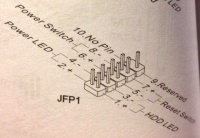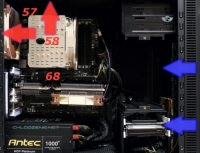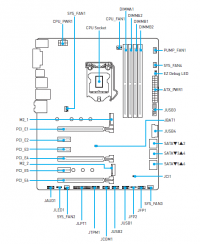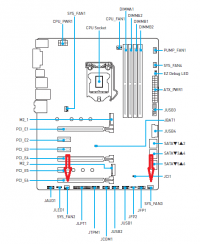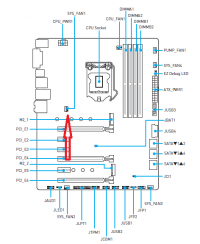Hello.
I would like to make sure that I understand the MSI Z270 Tomahawk motherboard manual (front panel connection). Below is a screen of the manual. Have I numbered the pins in the right way - how do I understand I should connect the front panel (red)?
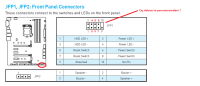
you could also number it like this:
2 3 6 7 10
1 4 5 8 9
but it's probably incorrect connection.
I would like to make sure that I understand the MSI Z270 Tomahawk motherboard manual (front panel connection). Below is a screen of the manual. Have I numbered the pins in the right way - how do I understand I should connect the front panel (red)?
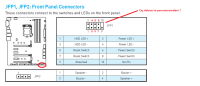
you could also number it like this:
2 3 6 7 10
1 4 5 8 9
but it's probably incorrect connection.