Hello
I have a problem connecting the Perfecta 16 WRL control panel to the computer. The USB RS driver and Perfecta Soft program have been installed on the computer. Despite this, the computer still does not detect the control panel and you cannot connect to it to add the keypad. The keypad, on the other hand, displays "No Connetion (CLK / DATA)." I attach a picture of the control panel connection, because maybe something is wrong with the cables.
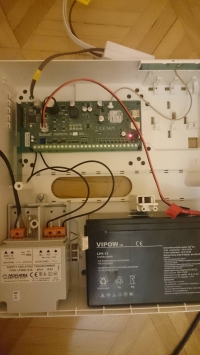


.................................................. ..........................
Advertisement
Also read:
Satel Perfecta alarm control panel, configuration - selected issues A collection of topics
Outputs (programmable and not only) for control panels
How the control panel alarm outputs work
Connecting any detector to any control panel - guide
How to connect the siren to the control panel - guide
We invite you to familiarize yourself with other guides, featured topics, articles on security systems such as intercoms, gate and barrier automation, alarm systems, cameras, access control:
Guides on security systems
If the above topics do not find the answer to your question, please visit the forum:
Security Systems
We also encourage you to visit the General Guides section, where you will find materials from other sections of the forum, including those starting their adventure with electronics:
General Guides
I have a problem connecting the Perfecta 16 WRL control panel to the computer. The USB RS driver and Perfecta Soft program have been installed on the computer. Despite this, the computer still does not detect the control panel and you cannot connect to it to add the keypad. The keypad, on the other hand, displays "No Connetion (CLK / DATA)." I attach a picture of the control panel connection, because maybe something is wrong with the cables.
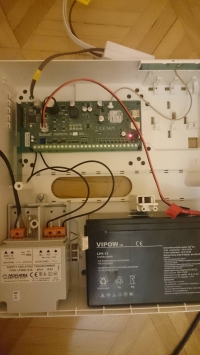


.................................................. ..........................
Advertisement
Also read:
Satel Perfecta alarm control panel, configuration - selected issues A collection of topics
Outputs (programmable and not only) for control panels
How the control panel alarm outputs work
Connecting any detector to any control panel - guide
How to connect the siren to the control panel - guide
We invite you to familiarize yourself with other guides, featured topics, articles on security systems such as intercoms, gate and barrier automation, alarm systems, cameras, access control:
Guides on security systems
If the above topics do not find the answer to your question, please visit the forum:
Security Systems
We also encourage you to visit the General Guides section, where you will find materials from other sections of the forum, including those starting their adventure with electronics:
General Guides


