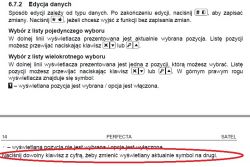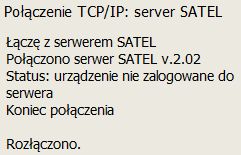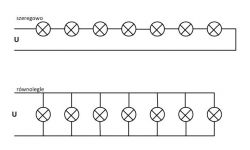dariusz.bembenek wrote: Again. An ID with the value "FFFFFF ......" means that the correct ID has not yet been assigned by the Satellite server. Any attempts to use this ID for communication are completely pointless.
The ID number must be different than "FFFFFFFFFFFF ...", and must be hexadecimal characters (digits 0..9 and letters A ... F). We do not broadcast this number, it is provided by the Satel server .
You should make sure that the card has "ability" to connect to the Internet, additionally check that the APN is correct (I don't know what it is like in this operator).
As for the MCC / MNC, I am asking for seriousness. Everything is in the manual.
26001 - pl, plus
26002 - pl, t-mobile
26003 - pl, orange
If the card uses domestic roaming (similar to Play), it may make sense to use MCC and MNC. However, if the card connects "only to itself", then any attempts to play MCC / MNC are unnecessary.
Supporting questions:
- are you sure it is enabled (options)? there should be a "T" character next to these options (by looking at it in the keypad)
- is the sim card working? (Notification)
I checked all the options again - I have everything properly marked, wherever necessary there are T instead of dots.
I checked the card on my phone - the internet works. I also corrected the APN name as it was on the phone.
Thank you for explaining the ID case, but this is probably where the problem will be. The SATEL server assigns the ID number itself - it should be so. So why if I do not enter anything in the ID field and try to establish a connection, Perfecta SOFT displays the following message:

Then I cannot make a connection attempt at all. If I enter anything in the ID field, e.g. only ones, then I can try to connect, but I get this message:
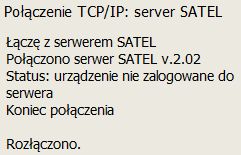
Any ideas where the problem is?
EDIT:
I managed to solve the problem - it turned out that the GSM antenna detached from the socket in the control panel, which was invisible at first glance. After plugging it in, the control panel established communication with the Satel server and an ID number appeared on the keypad, which, after entering into Perfecta Soft, enabled communication.
Currently I have another problem - sabotage is not working during the zone test. I have plugged 3 tampers into one zone in the control panel: 1 from the siren housing and 2 from the control panel housing (I assume you can). During the zone test, I violate the tamper of the control panel housing, but there is no reaction on the keypad. When I unplugged the COM from this circuit, the alarm went off.
I connected the tamper contacts of the control panel housing to the NC, in Perfecta Soft I also chose the Circuit Type as NC and the Reaction Type as 24h Tamper.
Can several separate tampers be connected to one zone of the control panel? Where is the problem here?