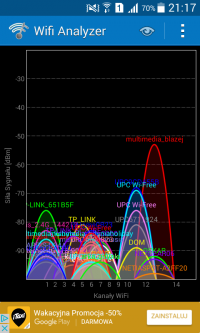A cordial request for help,
Recently I have an Internet connection from Multimedia and a router like in the subject.
The quality of the WIFI connection is miserable, I've reached an application that allows me to monitor WIFI and is very crowded.
Will you help with the interpretation of records? Which channel should I choose? I am currently present at 13 (it can be seen).
How to improve the quality of the connection?
greetings
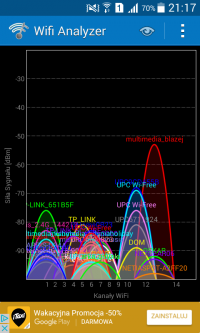
Recently I have an Internet connection from Multimedia and a router like in the subject.
The quality of the WIFI connection is miserable, I've reached an application that allows me to monitor WIFI and is very crowded.
Will you help with the interpretation of records? Which channel should I choose? I am currently present at 13 (it can be seen).
How to improve the quality of the connection?
greetings