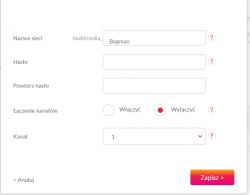Hello everyone,
I have been using the Technicolor EPC3949 modem provided to me by Multimedia recently and I have a problem with it.
The speed of the internet is 150 Mbps and this is also achieved by smartphones, TV, Xbox via wifi and laptops connected via a cable.
However, when connecting a laptop via wifi, it follows the 802.11a protocol, instead of 802.11n or 802.11ac, so the maximum internet speed is a maximum of 24 Mbps.
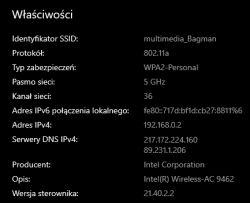
And both the laptop and the modem support 802.11n and 802.11ac standards ...
modem specification in the attachment
specification of the card in the laptop:
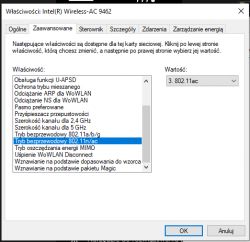
And when it tries to exclude the 802.11a standard from the network card, the laptop connects via 802.11g at 2.4 GHz, which makes the result even worse.
I would like to add that when I provide wifi from the modem via a hotspot on the phone, the laptop connects easily via 802.11n on 2.4 GHz and the Internet speed reaches 50 Mbps:
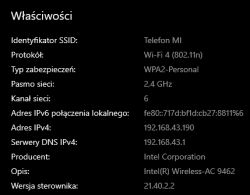
Does anyone know what the problem may be and how can I get closer to the 150 Mbps sold by the operator?
I would like to add that the laptop is MSI GV72 8RE with Win10, as the modem is from Multimedia, I cannot configure it, except for changing the network name and password, and I measured all speeds several times via speedtest.net/pl
Thanks in advance for your answers!
I have been using the Technicolor EPC3949 modem provided to me by Multimedia recently and I have a problem with it.
The speed of the internet is 150 Mbps and this is also achieved by smartphones, TV, Xbox via wifi and laptops connected via a cable.
However, when connecting a laptop via wifi, it follows the 802.11a protocol, instead of 802.11n or 802.11ac, so the maximum internet speed is a maximum of 24 Mbps.
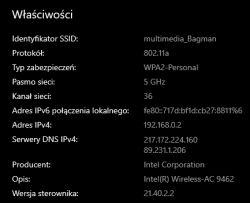
And both the laptop and the modem support 802.11n and 802.11ac standards ...
modem specification in the attachment
specification of the card in the laptop:
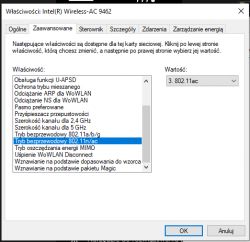
And when it tries to exclude the 802.11a standard from the network card, the laptop connects via 802.11g at 2.4 GHz, which makes the result even worse.
I would like to add that when I provide wifi from the modem via a hotspot on the phone, the laptop connects easily via 802.11n on 2.4 GHz and the Internet speed reaches 50 Mbps:
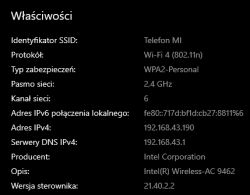
Does anyone know what the problem may be and how can I get closer to the 150 Mbps sold by the operator?
I would like to add that the laptop is MSI GV72 8RE with Win10, as the modem is from Multimedia, I cannot configure it, except for changing the network name and password, and I measured all speeds several times via speedtest.net/pl
Thanks in advance for your answers!