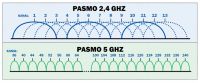FAQ
TL;DR: “Wi‑Fi operates in the frequency range from 2400 to 2485 MHz … 4915 to 5825 MHz.” That’s 2.4 GHz vs 5 GHz; pick the band your devices support and tune channels for least congestion. [Elektroda, KOCUREK1970, post #16872169]
Why it matters: This FAQ helps Vectra users replacing an EPC3925 with a Technicolor TC7230 decide 2.4G vs 5G, set channels, and bridge to a better router.
Quick Facts
- 2.4 GHz ≈ 2400–2485 MHz; 5 GHz ≈ 4915–5825 MHz (country rules apply). [Elektroda, KOCUREK1970, post #16872169]
- TC7230 is factory dual‑band; an operator profile may change this. [Elektroda, KOCUREK1970, post #18053996]
- Vectra lets you change band and channel from the client panel, not the modem UI. [Elektroda, KOCUREK1970, post #16872361]
- For 300/20 Mbps through your own router, use LAN/WAN gigabit (1 Gb) ports. [Elektroda, KOCUREK1970, post #18053996]
- On 2.4 GHz, use non‑overlapping channels 1, 6, or 11 to reduce interference. [Elektroda, KOCUREK1970, post #16872361]
What do 2.4G and 5G mean on my TC7230?
They are Wi‑Fi bands. 2.4 GHz spans about 2400–2485 MHz and penetrates walls better. 5 GHz spans about 4915–5825 MHz and enables higher throughput with shorter range. “Wi‑Fi operates in the frequency range from 2400 to 2485 MHz … 4915 to 5825 MHz.” [Elektroda, KOCUREK1970, post #16872169]
Which band should I connect to: 2.4G or 5G?
Use 5 GHz for speed and low latency at short range. Use 2.4 GHz for reach and legacy devices. One expert noted the “2.4 GHz is more noisy,” so expect more interference there. Let each device pick the best band if both SSIDs are available. [Elektroda, KOCUREK1970, post #16872327]
Why can’t my HP 250 G4 laptop see the 5G network?
Some laptop Wi‑Fi adapters support only 2.4 GHz (802.11b/g/n single‑band). In the thread, an HP 250 G4 saw only 2.4G and tested 35–40 Mbps, while phones on 5G reached 60–75 Mbps. That reflects adapter capabilities and band differences. [Elektroda, sebaele22, post #16872221]
Can the Technicolor TC7230 broadcast 2.4 GHz and 5 GHz simultaneously?
Yes. The TC7230 is factory dual‑band. However, your ISP profile can enable or limit features. If you only see one SSID, contact Vectra support to confirm your device profile and band settings. [Elektroda, KOCUREK1970, post #18053996]
How do I change the Wi‑Fi channel on a Vectra‑supplied TC7230?
Use the Vectra client panel to set the band and channel; direct modem logins are not provided. If you can’t access advanced options, ask support to adjust the channel or enable self‑management. [Elektroda, KOCUREK1970, post #16872361]
Which 2.4 GHz channels are best to avoid overlap?
Select channels 1, 6, or 11. These non‑overlapping channels minimize adjacent‑channel interference and are the default starting points for tuning crowded 2.4 GHz environments. [Elektroda, KOCUREK1970, post #16872361]
What tools can I use to pick the cleanest channel?
Install inSSIDer v2 (last free) or Acrylic WiFi Home. How‑To: 1) Scan both bands. 2) Note SSID density and RSSI around your channel. 3) In Vectra’s panel, set to the least‑congested channel and retest. [Elektroda, Nagus, post #16873287]
Is the TC7230 better than the old EPC3925?
It’s newer, but effectiveness depends on ISP configuration and your environment. An expert remarked the model was still in its early days, implying firmware and profiles matter more than the badge. [Elektroda, KOCUREK1970, post #16872130]
Should I put the TC7230 in bridge mode when adding my own router?
Yes. Bridge mode avoids double NAT and gives your router the public IP. DMZ is possible, but bridge is the safer, cleaner approach for consistent routing and port control. [Elektroda, KOCUREK1970, post #18053996]
Can my own router deliver the full 300/20 Mbps plan over Ethernet and Wi‑Fi?
Over Ethernet, ensure the router’s WAN and LAN ports are gigabit (1 Gb). For Wi‑Fi, pair a modern dual‑band router with 5 GHz clients for higher real‑world throughput. [Elektroda, KOCUREK1970, post #18053996]
Why did my 2.4 GHz speed drop after the modem swap?
Different radios, antennas, and room layouts change propagation. Interference also varies by channel. As one expert noted, 2.4 GHz is crowded, so speeds often dip relative to 5 GHz. Try channels 1, 6, or 11 and rescan. [Elektroda, KOCUREK1970, post #16872327]
I can’t see the 5 GHz SSID—what’s the catch?
Two edge cases: Your device may be 2.4‑only, or the ISP profile disabled 5 GHz or dual‑band on the TC7230. Confirm band support per device, then ask Vectra to enable dual‑band if missing. [Elektroda, KOCUREK1970, post #18053996]
What’s the simplest way to optimize Wi‑Fi on this setup?
Three quick wins: 1) Use 5 GHz for capable devices. 2) On 2.4 GHz, set channel 1/6/11 after a scan. 3) If adding your router, switch TC7230 to bridge mode for clean routing. [Elektroda, KOCUREK1970, post #18053996]
Where do I manage the TC7230 if Vectra hid the modem UI?
Manage it via Vectra’s eBOK/client panel. Vectra does not provide direct modem/router login credentials, so changes happen through their portal or support. [Elektroda, KOCUREK1970, post #16872361]
How do I identify my laptop’s Wi‑Fi card and band support?
Open Device Manager, check the Network adapters section, and note the Wi‑Fi card model and IDs. Use that to confirm 5 GHz support before troubleshooting the router. [Elektroda, KOCUREK1970, post #16872361]
 .
.