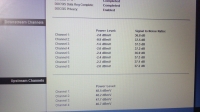Hello, before everything was ok and now I noticed that the US on the router lights up orange. I have already reset the router several times but it only helps for a moment and then switches back to the orange diode.

Czy wolisz polską wersję strony elektroda?
Nie, dziękuję Przekieruj mnie tamsebaele22 wrote:It means? Because I do not know what the given link gives.
sebaele22 wrote:What should I do next?
KOCUREK1970 wrote:Upstream a bit too high (at the limit of maximum values).
sebaele22 wrote:is this US so important?
sebaele22 wrote:I'm asking because the internet works
sebaele22 wrote:I noticed that the US on the router is orange