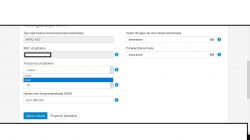I have had a problem with the Vectra internet for some time.
Previously, there were interruptions at different times, after resetting the modem there is a problem to connect to the Internet, and when I connect, it is only for a moment and again problems - no internet. It is the same as wired and wireless, the card says that it is connected, there is coverage and no internet.
When writing to Vectra, I get the answer: "The modem is correctly logged in" and they scare me with the amount of PLN 50 when they take the technician and the problem will be on my side .
.
I will add that from 30 minutes by cable, so far it is ok.
What else can be done?
Previously, there were interruptions at different times, after resetting the modem there is a problem to connect to the Internet, and when I connect, it is only for a moment and again problems - no internet. It is the same as wired and wireless, the card says that it is connected, there is coverage and no internet.
When writing to Vectra, I get the answer: "The modem is correctly logged in" and they scare me with the amount of PLN 50 when they take the technician and the problem will be on my side
I will add that from 30 minutes by cable, so far it is ok.
What else can be done?