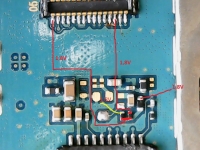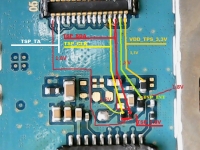FAQ
TL;DR: On the Xcover 3 G388F, 3 pull‑up resistors (2.2 kΩ) must each read 1.8 V; “touch will not move” if one is low. [Elektroda, max_gsm, post #16742438]
Why it matters: This FAQ helps phone repairers quickly diagnose no‑touch after a drop by checking the exact lines and voltages.
Quick Facts
- Critical parts: three touch pull‑ups, each 2.2 kΩ, each requiring 1.8 V for the panel to respond. [Elektroda, max_gsm, post #16742438]
- These pull‑ups bias I2C touch lines (data/clock) to 1.8 V per the bus behavior shown. [Elektroda, Glemark1, post #16745540]
- TSP_CLK is driven by the processor; expect a waveform on the IC side, best checked with an oscilloscope. [Elektroda, Glemark1, post #16749837]
- A hard reset has restored touch for at least one user case. [Elektroda, KamGr, post #16676496]
- Edge outcome: one mainboard proved unrepairable and was scrapped for parts. [Elektroda, max_gsm, post #16796784]
How do I fix a Samsung Xcover 3 G388F touchscreen that stopped after a fall?
Check the three touch pull‑up resistors. Each should be 2.2 kΩ and show 1.8 V on both ends. If any reads low, trace that line and restore 1.8 V. If 1.8 V is missing on all, inspect the related element on the board’s other side. Verify continuity to the connector. Finally, test TSP_CLK with a scope for a valid clock. [Elektroda, max_gsm, post #16742438]
Where are the critical pull‑up resistors and what values should they read?
They are three highlighted resistors in the touch section. Each must measure 2.2 kΩ and have 1.8 V present during operation. If one drifts or opens, the touchscreen remains unresponsive. “On each of them must be 1.8 V.” [Elektroda, max_gsm, post #16742438]
What voltage should I expect on the touch lines (data/clock)?
Expect 1.8 V logic on the pull‑ups feeding the I2C touch lines. Measure both sides of each 2.2 kΩ resistor; healthy boards show about 1.8 V referenced to ground. Loss of this bias prevents the panel from initializing and tracking touches. [Elektroda, max_gsm, post #16742438]
What is TSP_CLK on the Xcover 3, and why does it matter?
TSP_CLK is the touchscreen clock line. It is generated by the processor and should show a waveform on the IC side. If the line is flat or low under load, touch will not function. “This signal is generated directly by the processor.” Verify with an oscilloscope at the pull‑up and at the SoC pad. [Elektroda, Glemark1, post #16749837]
How do I check TSP_CLK with an oscilloscope?
Probe the resistor that pulls up TSP_CLK. On the processor side, you should see an active clock waveform. On a healthy board, you also read about 1.8 V DC bias. If you only see DC or a depressed level, trace toward the processor for faults. [Elektroda, Glemark1, post #16749837]
Why does one resistor show only ~0.7 V and the touch is dead?
A depressed reading like 0.7 V indicates the pull‑up is loaded or the line sinks current. The poster observed 0.7 V on the TSP_CLK side and the touch failed. Remove shorted components or repair the trace to restore the 1.8 V level. [Elektroda, max_gsm, post #16742438]
Can a hard reset resolve a non‑working touchscreen on this model?
Yes. One technician reported that a full hard reset restored touch responsiveness on the Xcover 3. It is quick to try before board‑level work. Back up data first, then reset and retest. [Elektroda, KamGr, post #16676496]
Is my digitizer bad if it works on another phone but not on this board?
No. If the digitizer responds when connected to a different mainboard, the fault is on your original board. Focus on pull‑ups, the 1.8 V bias, and clock line integrity to the connector. [Elektroda, max_gsm, post #16715409]
Do we have a touch line map or schematic reference for the G388F?
Yes. A contributor marked the touch‑related lines and noted that the resistors are pull‑ups for I2C data and clock to 1.8 V. Use this map to follow signals from the connector back to components. [Elektroda, Glemark1, post #16745540]
What is I2C in this touch context?
I2C is a two‑wire interface with data (SDA) and clock (SCL) lines that require pull‑ups to a logic rail. In this phone, the touch lines are pulled to 1.8 V through the noted resistors, enabling communication with the controller. [Elektroda, Glemark1, post #16745540]
I replaced the touch panel but still get no response—what should I check next?
Confirm the three pull‑ups are 2.2 kΩ and have 1.8 V. Then check continuity from connector pins to each resistor and the TSP_CLK source. If bias and continuity are good, validate the clock waveform at the processor side. [Elektroda, Glemark1, post #16745540]
Could missing 1.8 V be due to another faulty part on the board?
Yes. If 1.8 V is absent on all three resistors, the poster advises replacing an additional element on the opposite side of the board. Restore that rail first, then retest touch. [Elektroda, max_gsm, post #16742438]
What’s an example of a repair that still fails even after checks?
One case documented all checks and still failed to restore touch. The board was ultimately dismantled for parts, indicating a deeper, uneconomical fault. Use this as a stop‑loss benchmark. [Elektroda, max_gsm, post #16796784]
How can I quickly test the three pull‑ups without full disassembly?
With the phone powered, place the black lead on ground. Probe both ends of each marked 2.2 kΩ resistor. Expect about 1.8 V on each end. Any low reading flags that signal for deeper tracing. [Elektroda, max_gsm, post #16742438]
What are typical healthy readings versus a faulty board?
Healthy board: ~1.8 V on both sides of each pull‑up. Faulty case reported: only ~0.7 V on the TSP_CLK side, causing no touch. That statistic distinguishes a good rail from a loaded line. [Elektroda, max_gsm, post #16749876]
Can I rely on DC voltage alone, or must I scope the clock?
Use both. DC checks catch missing 1.8 V bias, but only a scope confirms a valid clock. As one expert said, “This signal is generated directly by the processor,” so waveform presence matters. [Elektroda, Glemark1, post #16749837]