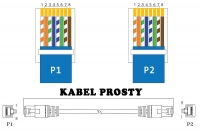Hello, a new monitor came to me today and I decided that when replacing the old one with a new one, it would be useful to clean the desk and untangle the cables so I disconnected all devices. I have a TP-LINK TL-WR841N router connected to the CISCO modem model EPC3010. After connecting everything again, it turned out that my computer does not connect to the network (LAN cable connected to the router), WiFi also does not work (before, of course, everything worked fine). When I connect the computer directly to the modem, the internet works.
In the Ethernet Status window, the computer receives and sends data:

Anyone know how to solve this problem? The first thing that occurred to me was that I connected the router and modem badly, but I checked all possible combinations and the Internet if it was not so there is no
I apologize for any factual errors, I don't know anything about it.
In a moment I will add a modem and router connection scheme.

legend:
I marked with a red arrow the cable connecting the modem with the router plugged into the WAN socket
the yellow arrow is the cable that provides internet to the modem (it has a circular screw-in input, a rod in the center)
the green arrow is the internet cable to the modem (LAN) and that is the problem with it because the router cannot detect it
the blue cable goes from the router to the computer.
In the Ethernet Status window, the computer receives and sends data:

Anyone know how to solve this problem? The first thing that occurred to me was that I connected the router and modem badly, but I checked all possible combinations and the Internet if it was not so there is no

I apologize for any factual errors, I don't know anything about it.
In a moment I will add a modem and router connection scheme.

legend:
I marked with a red arrow the cable connecting the modem with the router plugged into the WAN socket
the yellow arrow is the cable that provides internet to the modem (it has a circular screw-in input, a rod in the center)
the green arrow is the internet cable to the modem (LAN) and that is the problem with it because the router cannot detect it
the blue cable goes from the router to the computer.