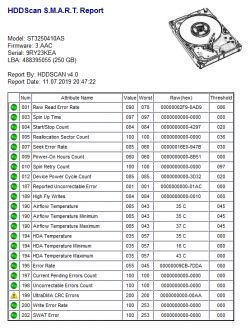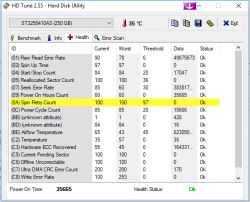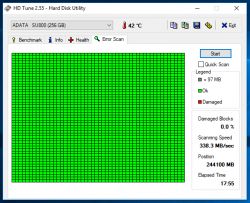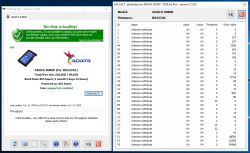Hello.
In January this year, I was assembling my brother's computer. Everything was fine, the system stood up literally immediately. With time, it happened to him that Windows started up for a long time. From an indefinite time, Windows 10 starts (i.e. the time of the Windows startup animation, as soon as the Windows logo appears on the login screen) more than 4 minutes.
Computer Specification:
System: Windows 10 ver. 1803
Graphics: Nvidia GeForce GTX 1050 Ti
Processor: AMD Ryzen 3 1200
Motherboard: Gigabyte GA-A320M-S2H
RAM: IR-X3000D464L DDR4 8GB 24000 DIMM
SSD drive (for system and games): ADATA SU800 256GB
HDD (data storage): Segate Barracuda 250GB ST3250410AS
As I mentioned, the system startup time is over 4 minutes. I have no idea what could be the reason anymore. I updated motherboard drivers, scanned both drives, registry cleaned regularly. Both drives in good condition. Someone may complain that when the system starts up, a lot of applications are launched - well, no, I turned off everything unnecessary - still to no avail.
I would not like to rebuild Windows because there are a lot of games on the disk that weigh quite a lot. Perhaps there is a solution that I simply overlooked in the world.
UEFI also seems to be fine, AHCI is set. I tried to re-plug SATA ports, also to no avail.
Anyone have an idea why the system startup could be so long? I would understand if it was 15-20 seconds but not 4 minutes on an SSD which is in very good shape.
In January this year, I was assembling my brother's computer. Everything was fine, the system stood up literally immediately. With time, it happened to him that Windows started up for a long time. From an indefinite time, Windows 10 starts (i.e. the time of the Windows startup animation, as soon as the Windows logo appears on the login screen) more than 4 minutes.
Computer Specification:
System: Windows 10 ver. 1803
Graphics: Nvidia GeForce GTX 1050 Ti
Processor: AMD Ryzen 3 1200
Motherboard: Gigabyte GA-A320M-S2H
RAM: IR-X3000D464L DDR4 8GB 24000 DIMM
SSD drive (for system and games): ADATA SU800 256GB
HDD (data storage): Segate Barracuda 250GB ST3250410AS
As I mentioned, the system startup time is over 4 minutes. I have no idea what could be the reason anymore. I updated motherboard drivers, scanned both drives, registry cleaned regularly. Both drives in good condition. Someone may complain that when the system starts up, a lot of applications are launched - well, no, I turned off everything unnecessary - still to no avail.
I would not like to rebuild Windows because there are a lot of games on the disk that weigh quite a lot. Perhaps there is a solution that I simply overlooked in the world.
UEFI also seems to be fine, AHCI is set. I tried to re-plug SATA ports, also to no avail.
Anyone have an idea why the system startup could be so long? I would understand if it was 15-20 seconds but not 4 minutes on an SSD which is in very good shape.