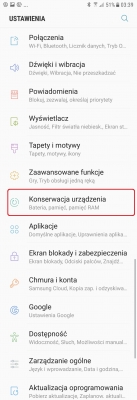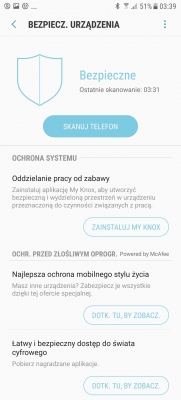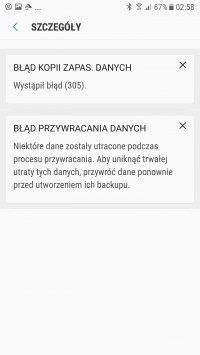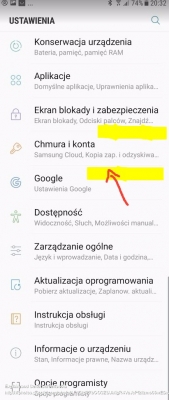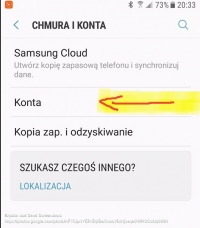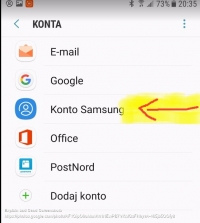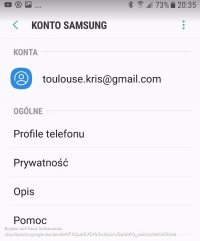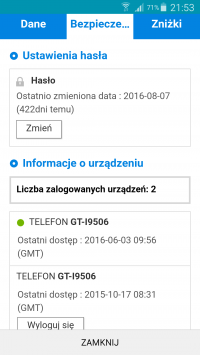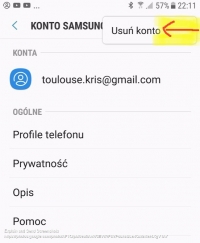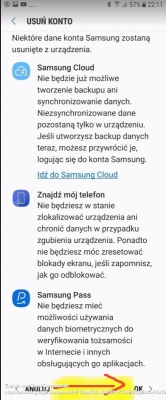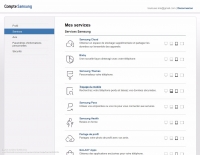WITAM forumowiczów "elektroda.pl"
Recently, I installed 7.0 on my Galaxy S6 a few times and once I made a mistake somewhere and then the touch worked the other way around but I quickly got rid of this problem with the combination on the dialer "* # 2663 # *"
Apparently everything has returned to normal but recently I noticed that I have a problem with the Samsung account and the notification bar constantly receives the message "Samsung account, Session has expired" or how I enter the page with applications for Samsung I can not install anything because it is redirected to the page login to the Samsung Account and how to log in it at the bottom pops up but the information that I'm logged in but the page login is constantly coming back which makes it impossible to install any app from the Samsung store.
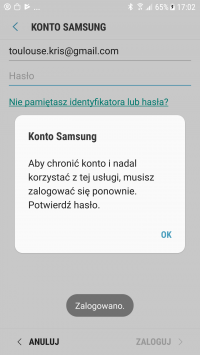
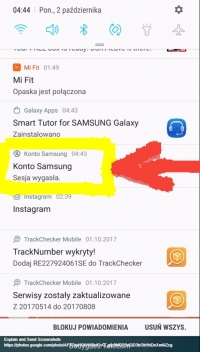
Thank you in advance for all your help.
Recently, I installed 7.0 on my Galaxy S6 a few times and once I made a mistake somewhere and then the touch worked the other way around but I quickly got rid of this problem with the combination on the dialer "* # 2663 # *"
Apparently everything has returned to normal but recently I noticed that I have a problem with the Samsung account and the notification bar constantly receives the message "Samsung account, Session has expired" or how I enter the page with applications for Samsung I can not install anything because it is redirected to the page login to the Samsung Account and how to log in it at the bottom pops up but the information that I'm logged in but the page login is constantly coming back which makes it impossible to install any app from the Samsung store.
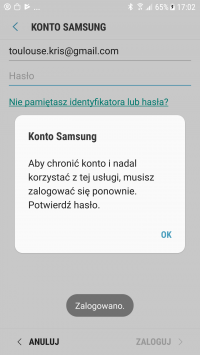
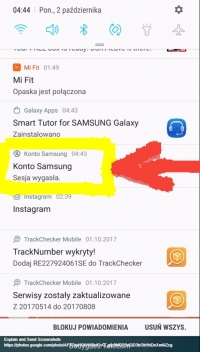
Thank you in advance for all your help.