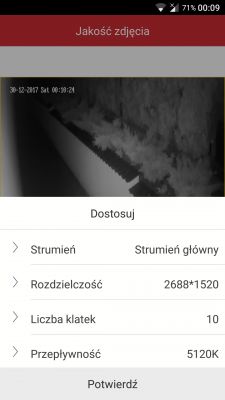FAQ
TL;DR: Many "remote config not available" cases trace to carrier port policies; one user fixed 4 lines after escalation—“Play blocks ports.” [Elektroda, marek216, post #16922123]
Why it matters: If preview works but configuration fails, you need the right path—P2P login, port changes, or carrier support—to regain full remote control.
Quick-Facts
- Play’s consumer mobile internet may block ports; users report success only after reaching technical support, not front-line BOK. [Elektroda, marek216, post #16922123]
- Using Hik-Connect/P2P, you can have full configuration from the cloud when added correctly in iVMS‑4200. [Elektroda, Marcin8626, post #17122896]
- Symptom set: live view OK via cloud, but remote config greyed out; iVMS shows HCNetSDK.dll errors like (7) or timeout. [Elektroda, Damian060709, post #16921586]
- A router with built‑in LTE modem plus UPnP enabled worked over Play with P2P/Hik‑Connect. [Elektroda, Konrad Kl., post #16927532]
- Real‑world data use: ~400 GB/month over LTE for multi‑camera streaming/alerts. [Elektroda, dobo_28, post #17111689]
Quick Facts
- Play’s consumer mobile internet may block ports; users report success only after reaching technical support, not front-line BOK. [Elektroda, marek216, post #16922123]
- Using Hik-Connect/P2P, you can have full configuration from the cloud when added correctly in iVMS‑4200. [Elektroda, Marcin8626, post #17122896]
- Symptom set: live view OK via cloud, but remote config greyed out; iVMS shows HCNetSDK.dll errors like (7) or timeout. [Elektroda, Damian060709, post #16921586]
- A router with built‑in LTE modem plus UPnP enabled worked over Play with P2P/Hik‑Connect. [Elektroda, Konrad Kl., post #16927532]
- Real‑world data use: ~400 GB/month over LTE for multi‑camera streaming/alerts. [Elektroda, dobo_28, post #17111689]
Why can I see cameras via cloud but can’t open Remote Configuration?
Your carrier is likely blocking required ports or you’re not added via P2P correctly. Users on Play report preview OK but config blocked and HCNetSDK.dll errors. Escalating to Play’s technical department restored access. Quote: “Play blocks ports.” [Elektroda, marek216, post #16922123]
Does Play (PL) really block ports for DVR/NVR access? What do I tell them?
Yes—users confirm port blocking on consumer Play. Call and ask for technical support to open/allow required ports for your recorder’s service and HTTP access. Front-line BOK rarely helps; escalation did. “Contact the technical department helps.” [Elektroda, marek216, post #16922123]
How do I get full configuration through Hik‑Connect/iVMS‑4200?
Add the device to iVMS‑4200 as P2P, then sign in with your Hik‑Connect account. That enables full remote management through the cloud without manual port forwarding. “You have full configuration options through cloud.” [Elektroda, Marcin8626, post #17122896]
How do I add a Hik device in iVMS‑4200 via P2P (quick steps)?
- In iVMS‑4200, Add Device > choose P2P.
- Sign in with your Hik‑Connect account and select the device.
- Save, then open Remote Configuration from the device menu. [Elektroda, Marcin8626, post #17112686]
I get HCNetSDK.dll errors like (7) or timeouts. Is this Windows or network?
Both appear in reports. Some tried admin install and Visual C++ runtimes with no change. When preview works but config fails, network/carrier policy is the primary cause. Fix often requires P2P login or carrier support. [Elektroda, jpl, post #16922270]
Do I need to forward ports if I use Hik‑Connect cloud?
No. With cloud/P2P you don’t need manual port forwarding. If you have a public IP, forwarding is optional for direct access. Without a public IP (typical mobile plans), forwarding won’t work anyway. [Elektroda, makosuu, post #17113022]
Is a USB 3G/LTE stick the issue? Would a router with SIM help?
One success case used a TP‑Link router with built‑in SIM modem, UPnP enabled, and Hik‑Connect P2P—no issues on Play. External USB modems can add NAT quirks. Try a router with integrated LTE. [Elektroda, Konrad Kl., post #16927532]
The Customize stream option is greyed out in Hik‑Connect/iVMS. Why?
That often accompanies remote‑config blocking. Users on Play saw preview modes but Customize disabled until network constraints were resolved. After switching environments, options returned. [Elektroda, Damian060709, post #16923192]
Manual port mapping in Hik‑Connect shows “Port cannot be empty.” What does it mean?
Automatic mapping may clear fields, causing connection failure. One user saw “Failed to connect,” then empty ports and timeouts. This is an edge case with manual mapping over mobile CGNAT. Use P2P mode instead. [Elektroda, dobo_28, post #17123383]
Do multiple cameras need unique Service/HTTP ports when mapping manually?
When you manually map through a router, overlapping ports can cause failures. Reports of timeouts and cleared fields suggest conflicts; assign distinct ports per device or use P2P to avoid this. [Elektroda, dobo_28, post #17123383]
Will changing mobile operator help?
It can. A user on Plus with a different brand recorder and cloud access reported full options in apps and CMS, unlike on Play. Carrier policies differ. [Elektroda, Damian060709, post #16923360]
How much data do LTE cameras consume in practice?
Expect heavy usage. One setup with three 8 MP cameras plus a PTZ moved about 400 GB per month over LTE. Plan data and costs accordingly to avoid throttling. [Elektroda, dobo_28, post #17111689]
Motion snapshots aren’t saving on my PTZ. Any fix from iVMS‑4200?
Yes. Enable the snapshot linkage. In iVMS‑4200, open Remote Configuration > Event > Linkage Method, and tick Snapshot (A1). That restored motion captures for a DS‑2DE3304W‑DE. [Elektroda, dobo_28, post #17123383]
After factory reset, my PTZ won’t rejoin the cloud. What next?
Post‑reset, devices may need reactivation and re‑adding. One user suspected reactivation via SADP before cloud binding. Re‑activate locally, then add back to Hik‑Connect. [Elektroda, dobo_28, post #17113055]
iVMS‑4200 on Windows still fails after reinstalls. Any tip?
Try installing/running as Administrator and apply Windows 7 compatibility, plus VC++ 2012/2015 x86/x64. If errors persist, focus on carrier/network policy or switch to P2P login. [Elektroda, jpl, post #16922270]