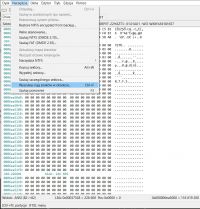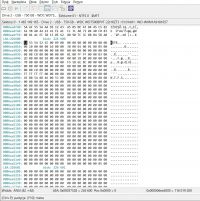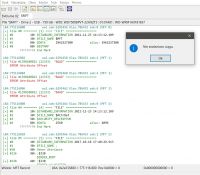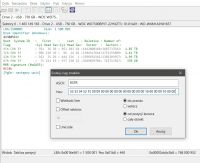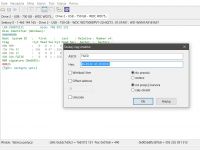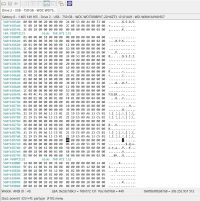I apologize in advance for a new post on a similar topic, but looking through the others, I can't really find a solution for myself.
The drive lost partition tables possibly on removing the USB cable from the socket without safely removing the hardware.
It is a drive removed from the laptop and now used as an external drive. It had two partitions with files "I" and "J".
After opening vol01 and vol02 the file structure is correct and recoverable (individual files).
My question and request for help in restoring the partition structure, if possible after analyzing the data below.
Thank you in advance and at the same time asking Admin to create maybe a tutorial in the FAQ for posterity.
Scans from DMDE:
The drive lost partition tables possibly on removing the USB cable from the socket without safely removing the hardware.
It is a drive removed from the laptop and now used as an external drive. It had two partitions with files "I" and "J".
After opening vol01 and vol02 the file structure is correct and recoverable (individual files).
My question and request for help in restoring the partition structure, if possible after analyzing the data below.
Thank you in advance and at the same time asking Admin to create maybe a tutorial in the FAQ for posterity.
Scans from DMDE: