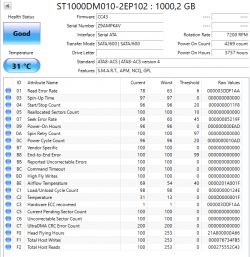Last days I made a blunder and have studied this forum and other similar cases and tools before realizing how little I know about this complicated subject, but now I come to ask for help.
I had a G: 1TB HDD as NTFS, with only data (no OS), in Windows 10. I accidentally clicked 'Quick Format' as NTFS for the drive thinking it was an SSD I connected to the PC, and as soon as I clicked 'start' the operation failed and stopped instantly. Then the G: HDD appeared as RAW.
Good news: with DMDE I see my NTFS Volume with 508GB written, and after recovering some files, they play smooth as butter. I have tried using Testdisk to recover the MBR with the Backup Partition, but it failed to find a valid backup.
Can someone point me in the right direction? Is it possible to use DMDE to write some generic MBR to be able to read/write data as DMDE is doing with the files I did?
I have a 1TB SSD I can format to whatever format is useful and copy the data from the RAW HDD to it. I uploaded a capture of DMDE Indicators and volume INFO.
Sorry If I mixed up words like MBR and GPT or Table entry, I have it all mixed up.
Thanks in advance for your time!