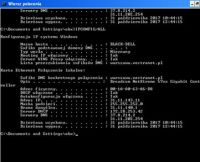FAQ
TL;DR: If your Technicolor TC7230 is in bridge mode, only 1 device routes; switch to router mode and reboot. “The provider will not give you access to your router.” [Elektroda, jdubowski, post #16790830]
Why it matters: This FAQ helps Vectra users fix multi-device Wi‑Fi, 2.4/5 GHz issues, and Windows laptop connectivity—fast.
Quick Facts
- TC7230 offers 2 Wi‑Fi bands (2.4 GHz and 5 GHz); device setup can differ per band. [Elektroda, outerb, post #16790785]
- Bridge mode passes public IP to one device; router mode enables NAT for many devices. [Elektroda, jdubowski, post #16790830]
- Wi‑Fi password is printed on the router label. [Elektroda, Anonymous, post #16790947]
- Vectra eBOK lets you toggle bridge/router mode and change SSID/password. [Elektroda, Anonymous, post #16790947]
- After mode changes, power-cycle the TC7230 to apply settings. [Elektroda, Anonymous, post #16791283]
How do I connect multiple devices to a Technicolor TC7230 on Vectra?
Put the TC7230 in router mode so it performs NAT. Bridge mode hands a public IP to only one device. After switching, reboot the modem. Then connect your devices to the 2.4 GHz or 5 GHz SSID shown on the label. [Elektroda, Anonymous, post #16791283]
How do I switch TC7230 between bridge and router mode?
Use Vectra’s eBOK account to toggle the TC7230 mode. Save changes, then power-cycle the TC7230 for about 30 seconds. Reconnect clients to the SSID if names or passwords changed. “You need a router mode to have Wi‑Fi on multiple devices.” [Elektroda, Anonymous, post #16790947]
I can’t log in at 192.168.0.1—what’s the correct address?
TC7230 management often answers at 192.168.100.1 on Vectra, but provider credentials are locked. You won’t receive the admin password from Vectra. Manage Wi‑Fi name and password through eBOK instead, then reboot the modem. [Elektroda, jdubowski, post #16790830]
Where is my TC7230 Wi‑Fi password?
Check the sticker on the back or bottom of the router for the default SSID and Wi‑Fi key. You can later change these in your Vectra eBOK panel and reconnect devices to the updated network. [Elektroda, Anonymous, post #16790947]
Why do only some phones connect on 5 GHz while others need 2.4 GHz?
Devices vary in band support. Keep both SSIDs enabled. Some older phones only support 2.4 GHz. If 5 GHz works but 2.4 GHz fails, verify router mode and recheck SSID/password, then reboot the TC7230. [Elektroda, outerb, post #16790785]
How do I use my own TP‑Link router with the TC7230?
Set the TC7230 to bridge mode in eBOK. Connect TP‑Link WAN to TC7230 LAN. Power-cycle both for 30 seconds. Configure TP‑Link Wi‑Fi (security, channel) and connect clients to TP‑Link’s SSID. This isolates Wi‑Fi duties to your router. [Elektroda, KOCUREK1970, post #16838578]
My Windows 7 laptop says “unidentified network” or has DNS errors—how do I fix it?
Reset the Windows TCP/IP and Winsock stack. Open an elevated Command Prompt and run: netsh int ip reset, then netsh winsock reset. Reboot the PC, reconnect to Wi‑Fi, and test. This clears corrupt network bindings. [How to reset TCP/IP by using the NetShell utility]
After sleep or overnight, Wi‑Fi shows as Public and Internet is missing—what then?
On Windows 7, stale network profiles can misclassify the network and block access. Reset TCP/IP and Winsock, then reconnect and set the network location to Home again. This resolves post‑sleep issues for many users. [How to reset TCP/IP by using the NetShell utility]
Does bridge mode really limit me to one device online?
Yes. In bridge mode, the public IP goes to a single connected device. Router mode enables NAT for many clients. Older contracts even mentioned one‑device limits; adding your own router removes that friction. [Elektroda, jdubowski, post #16790830]
I switched modes but nothing changed—what did I miss?
Changes apply after a power cycle. Unplug the TC7230 for 30 seconds, then plug it back. Wait for sync, then reconnect clients. Mode toggles without reboot often leave clients on the old lease and settings. [Elektroda, Anonymous, post #16791283]
Can the TC7230 broadcast Wi‑Fi even in bridge mode?
Yes, it can still emit provider Wi‑Fi similar to public hotspots. This can confuse device associations. If using your own router, disable any extra SSIDs on the TC7230 via eBOK if available. [Elektroda, KOCUREK1970, post #16839195]
What’s the best band for older laptops and IoT devices?
Use 2.4 GHz for legacy devices; it has better range and compatibility. Keep 5 GHz for newer phones, consoles, and streaming. If a device fails on 5 GHz, connect it to 2.4 GHz and test DNS. [Elektroda, outerb, post #16790785]
How do I change my TC7230 Wi‑Fi name (SSID) and password?
Log in to Vectra eBOK, edit the SSID and password, save, then reboot the modem. Reconnect all devices using the new credentials. “You can change to your own through the panel.” [Elektroda, Anonymous, post #16790947]
What if my PC works over Ethernet but Wi‑Fi clients don’t?
You may be in bridge mode or using mixed SSIDs. Switch to router mode, confirm both 2.4/5 GHz SSIDs, and reboot. Then reconnect each device. This restored multi‑device Wi‑Fi for the original poster. [Elektroda, outerb, post #16791323]
Quick 3‑step: fix “connected, no Internet” on Windows 7
- Open elevated Command Prompt.
- Run: netsh int ip reset & netsh winsock reset.
- Reboot and reconnect to your SSID.
This resets stacks and often restores DNS. [How to reset TCP/IP by using the NetShell utility]
Edge case: My network flips to Public randomly—could IP changes trigger drops?
Yes. With dynamic IP on sleep/wake, Windows can mislabel the profile and block traffic. Reset stacks and set the profile to Home after reconnect. If issues persist, ensure router mode and stable SSID. [Elektroda, outerb, post #16839551]