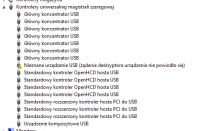Hello, I have a problem with the headset for the USB input. Until some time, everything was fine, but recently it started not to detect it ... I tried to fix it by all means, but it does not work. I am using the Windows 8 operating system. Please help