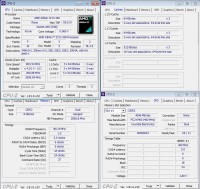I will try to be brief and to the point 
I have:
AMD Athlon II X3 440
Processor
Socket AM3 (938)
AMD 770 rev. 00
Motherboard - GIGABYTE GA-MA770-UD3 (rev 2.1)
Motherboard
Bios Updated
----
So far I have been using ram memory - 1GB SP2-6400 DDR2 5-5-5-15 mushkin - x4 and everything was fine.
Due to the fact that I use system virtualization in VirtualBox a lot and I need more memory, I bought it
in HYNIX 4GB 2RX4 PC2-6400U-666-12 (x4 = 16GB)
DIMM # 1
SMBus address 0x50
Memory type DDR2
Module format Regular UDIMM
Manufacturer (ID) Hyundai Electronics (AD00000000000000000000)
Size 4096 MBytes
Max bandwidth PC2-6400 (400 MHz)
Part number
Serial number 00000003
Manufacturing date Week 05 / Year 11
Number of banks 8
Data width 64 bits
Correction None
Nominal Voltage 1.80 Volts
EPP no
XMP no
AMP no
JEDEC timings table CL-tRCD-tRP-tRAS-tRC @ frequency
JEDEC # 1 5.0-6-6-18-24 @ 400 MHz
In summary, the first two (blue) memory slots are working properly.
After adding the next two memories, the system stops at the Bios boot screen.
(Memory functional, sockets functional, bios updated, motherboard and processor compatible)
I am asking for help, or at least a guide where to look for the cause of the problem.
Greetings
I have:
AMD Athlon II X3 440
Processor
Socket AM3 (938)
AMD 770 rev. 00
Motherboard - GIGABYTE GA-MA770-UD3 (rev 2.1)
Motherboard
Bios Updated
----
So far I have been using ram memory - 1GB SP2-6400 DDR2 5-5-5-15 mushkin - x4 and everything was fine.
Due to the fact that I use system virtualization in VirtualBox a lot and I need more memory, I bought it
in HYNIX 4GB 2RX4 PC2-6400U-666-12 (x4 = 16GB)
DIMM # 1
SMBus address 0x50
Memory type DDR2
Module format Regular UDIMM
Manufacturer (ID) Hyundai Electronics (AD00000000000000000000)
Size 4096 MBytes
Max bandwidth PC2-6400 (400 MHz)
Part number
Serial number 00000003
Manufacturing date Week 05 / Year 11
Number of banks 8
Data width 64 bits
Correction None
Nominal Voltage 1.80 Volts
EPP no
XMP no
AMP no
JEDEC timings table CL-tRCD-tRP-tRAS-tRC @ frequency
JEDEC # 1 5.0-6-6-18-24 @ 400 MHz
In summary, the first two (blue) memory slots are working properly.
After adding the next two memories, the system stops at the Bios boot screen.
(Memory functional, sockets functional, bios updated, motherboard and processor compatible)
I am asking for help, or at least a guide where to look for the cause of the problem.
Greetings