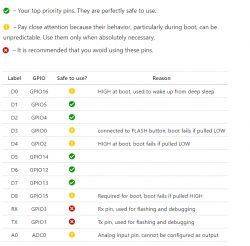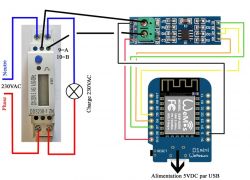Compile it under Arduino 1.6.7

Czy wolisz polską wersję strony elektroda?
Nie, dziękuję Przekieruj mnie tamdktr wrote:Compile it under Arduino 1.6.7
uzi18 wrote:george2002 wrote:Is it something like esp-link? https://hackaday.io/page/1304-virtual-serial-port-tunnel-to-use-with-esp-link " target="_blank" rel="nofollow noopener ugc" class="postlink inline" title="" > https://hackaday.io/page/1304-virtual-serial-port-tunnel-to-use-with-esp-link because esp-link has a lot of options, only the RS485 support is probably not implemented from what I read quickly
How about stability? and it works at what speeds and whether they can be changed easily or the code needs to be uploaded to esp8266 to make it different?
There is an esp-link latka with rs485 support, you have to look at repo / issue
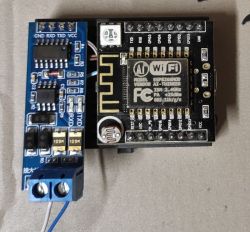
levy^ wrote:modbus is a completely different pair of wellies
dktr wrote:ESP8266 programmed in ArduinoIDE
Quote:Probably the next library will also not be known #includefatal error: ESP8266WiFi.h: No such file or directory
Kicauke wrote:I use TX RX pins for comm and D2 (GIPO4) for DE/RE,