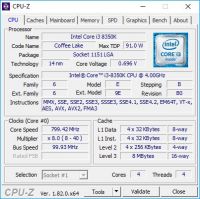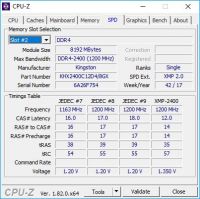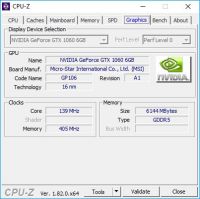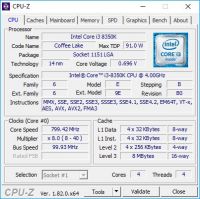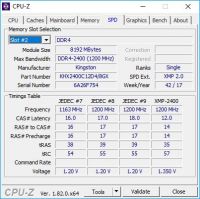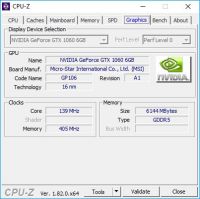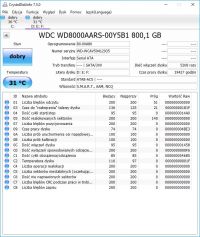FAQ
TL;DR: To fix Windows 10 Pro 64-bit shutdown delays showing “Program Manager,” set HungAppTimeout to 5000 ms and WaitToKillAppTimeout to 10000 ms; “This should accelerate the closure.” [Elektroda, Kolobos, post #16885453]
Why it matters: Faster, reliable shutdowns prevent data loss and help you pinpoint misbehaving apps; this FAQ shows how for power users and troubleshooters.
Quick Facts
- Program Manager is part of Windows, not a third‑party app, so it can appear during shutdown hangs. [Elektroda, Kolobos, post #16886862]
- Recommended registry tweaks: AutoEndTasks=1, HungAppTimeout=5000, WaitToKillAppTimeout=10000. [Elektroda, Kolobos, post #16885453]
- Clean Boot is advised to isolate startup services and scheduled tasks affecting shutdown. [Elektroda, Kolobos, post #16885453]
- Safe Mode did not remove the delay in this case, indicating a deeper system interaction. [Elektroda, Myrasz, post #16886885]
- Reported offenders included Opera autoupdater crashes and ADATA SSD ToolBox service faults. [Elektroda, krzychupar, post #16885039]
What is “Program Manager” in Windows 10 shutdown messages?
It’s a core Windows component that can appear when the system waits for apps or services to close. As one expert noted, “It is part of the system, not an installed application.” This means the message points to Windows managing app termination, not a single third‑party program. [Elektroda, Kolobos, post #16886862]
How do I speed up Windows 10 shutdown safely?
Use three registry keys: AutoEndTasks=1, HungAppTimeout=5000, and WaitToKillAppTimeout=10000. Set them under HKCU\Control Panel\Desktop to shorten how long Windows waits on hung apps. “This should accelerate the closure.” Always back up your registry first. [Elektroda, Kolobos, post #16885453]
Can a Clean Boot help find the culprit?
Yes. Perform a Clean Boot to start Windows with minimal services and startup items. Then re‑enable items one by one to identify what stalls shutdown. This isolates scheduled tasks and services without a full reinstall. [Elektroda, Kolobos, post #16885453]
Does Safe Mode eliminate the shutdown delay?
Not always. In the discussed case, shutdown remained slow even in Safe Mode without networking. That edge case suggests system‑level timing or Windows components contribute to the delay, beyond third‑party apps alone. [Elektroda, Myrasz, post #16886885]
Could antivirus or KMS services cause slow shutdowns?
They can. Test by uninstalling or disabling the antivirus (e.g., ESET) and removing KMService entries. Reboot after each change to check impact. This process-of-elimination often reveals blockers. [Elektroda, safbot1st, post #16884987]
Are Opera autoupdater or ADATA SSD ToolBox linked to hangs?
Yes, faults were logged for Opera’s launcher and ADATA SSD ToolBox service. Uninstalling or repairing these reduced noise during shutdown tests. Check Task Scheduler for Opera autoupdate entries and remove leftover services. [Elektroda, krzychupar, post #16885039]
What’s a quick 3‑step how‑to for isolating the problem?
- Kill or disable non‑essential processes, then attempt shutdown.
- Uninstall suspected apps/services one by one (reboot after each).
- Re‑test after each change to identify the blocker.
[Elektroda, safbot1st, post #16884987]
Should I use FRST fixlist entries suggested by helpers?
If you’re comfortable, yes—apply only the exact Fixlist.txt provided by a trusted helper and run FRST’s Fix. This targets orphaned services, scheduled tasks, and shell extensions that can delay shutdown. Always create a restore point first. [Elektroda, krzychupar, post #16885039]
Are registry cleaners helpful here?
They rarely solve shutdown timing issues and can remove needed entries. Focus on targeted fixes: registry timeouts, Clean Boot, and removing faulty services or tasks. Create backups before any registry change. [Elektroda, Myrasz, post #16885379]
What exact commands set the faster shutdown timeouts?
Open an elevated Command Prompt and run: reg add "HKCU\Control Panel\Desktop" /v AutoEndTasks /t REG_SZ /d 1 /f; reg add "HKCU\Control Panel\Desktop" /v HungAppTimeout /t REG_SZ /d 5000 /f; reg add "HKCU\Control Panel\Desktop" /v WaitToKillAppTimeout /t REG_SZ /d 10000 /f. [Elektroda, Kolobos, post #16885453]
How do I treat MSI App Manager in this context?
Uninstall MSI App Manager if present. A helper flagged its service as a candidate when “Program Manager” held the restart. Remove, reboot, and re‑test. Reinstall only if required by your motherboard utilities. [Elektroda, safbot1st, post #16885342]
What if none of the fixes change anything?
Consider a repair install or clean reinstall when time allows. The OP chose to live with the delay temporarily and planned a rebuild if needed. Document your steps so you don’t reintroduce the issue. [Elektroda, Myrasz, post #16887222]
Is there a quick stat that guides expectations?
Yes. Setting HungAppTimeout to 5000 ms and WaitToKillAppTimeout to 10000 ms reduces the wait on hung apps to 5–10 seconds by design. Apply and test to confirm improvement on your system. [Elektroda, Kolobos, post #16885453]
Why does the shutdown message mention Task Manager sometimes?
If Task Manager is open, Windows must close it before shutdown, which can add delay. Close desktop apps first to see if the message disappears and timing improves. [Elektroda, Myrasz, post #16884415]
Should I block Opera autoupdates to keep a working audio flag?
If you must pin an older Opera for audio flags, disable scheduled autoupdate tasks rather than renaming executables. Renamed updaters can trigger faults and slow shutdown. Remove the tasks and test. [Elektroda, krzychupar, post #16885039]
Do SMART results indicate a disk issue here?
The shared SMART snapshots did not indicate a clear disk failure linked to the delay. Prioritize software and service isolation before assuming storage faults for shutdown hangs. [Elektroda, Myrasz, post #16885013]