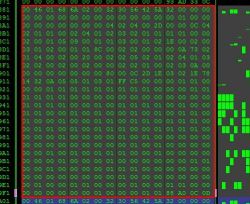glapsson wrote:whether online or not online it depends on the flash batch in BSI
if other stuff in BSI goes to code it parks too
base it
analysis of the diagram for connections
checking the BSI equipment (optional options)
- but I have not met yet that there was no possibility
The 15th year is like a borderline for online (end of the year) or someone went to the site and updated themselves ....
If you don't check it yourself, you won't find out.
It also depends on the type of radio installed.
but most often in older models it was enough to connect the park module to the front and back instead of the back itself and it showed without coding
personally, I think that adding parks in front of them is a waste of money.
the rear makes sense because we have limited visibility
the rear camera is even better
I checked and it is impossible there is no such option in coding in older ones, I can turn off after lifcie, so I am asking if there is such an option so as not to go to the site