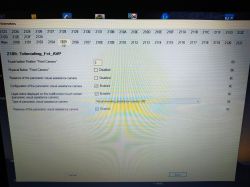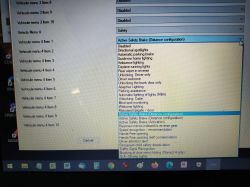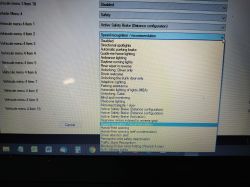Hello.
Currently working on new Peugeot and Opel BSIs.
Previously, there were also BSI DELPHI but on a different HW D5 motherboard
descriptions here:
https://www.elektroda.pl/rtvforum/topic3640481.html
This time it is the same group of cars, but the BSI version of the HW D6.
now on the table I have:
EL3 HW D6 Corsa F
EL4 HW D6 peugeot 208 II
So far worked out:
1. Reading with an ordinary programmer (eg UPA etc.) from the pads on the motherboard.
2. Modification - adjustment of the mileage and calculation of the checksum.
3. execution of VIRGIN.
4. diagnostics on the table - i.e. pinout.
5. history reset
6. Telecoding without the need for online
An instruction will be published soon - if anyone is interested, they can ask.
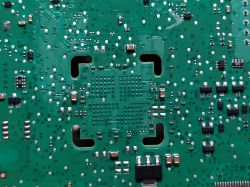

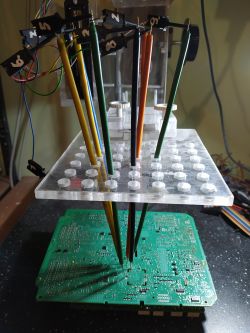
And there is already a prototype needle plate for the BDM frame

Managed to master TELECODING without online.
Just be able to read and write eeprom. As you can see above - it is doable.
Of course, this is a batch change in the HEX editor.
With the right mesh, it can be done very quickly.
Unfortunately, there is no such data and must be created.
below is an example of several dozen cells that I have already described - the colored ones.
It does not describe all but those that will be useful to me.
- trailer module
- electric mirrors
- change of lamps to FULL LED
e.t.c
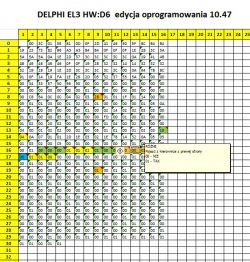
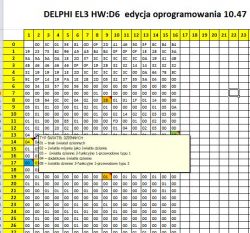
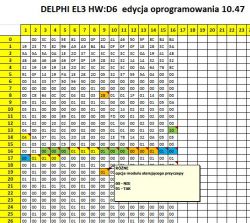
There is no one mesh for all BSIs
Only BSI dunks with the same numbers and versions - AND WHAT'S IMPORTANT !!
Having the same software edition (this can be checked in the Identification in the diagbox) will have the same position. Such BSIs are also replicable on the basis of the eeprom itself.
As for the configuration - changing cells alone is not enough - the areas of configuration (usually there are two) have their own separate checksums.
The checksum must be calculated correctly - then the individual codes work properly, if the CS is counted incorrectly in the coding, the preview in Diagbox is chapped and nothing works properly. Of course, the CS counting has also been worked out.
I think I will describe it soon.
And it worked
the first chapter is already everything about the BSI EL3 HWD6 and programming without online


Currently working on new Peugeot and Opel BSIs.
Previously, there were also BSI DELPHI but on a different HW D5 motherboard
descriptions here:
https://www.elektroda.pl/rtvforum/topic3640481.html
This time it is the same group of cars, but the BSI version of the HW D6.
now on the table I have:
EL3 HW D6 Corsa F
EL4 HW D6 peugeot 208 II
So far worked out:
1. Reading with an ordinary programmer (eg UPA etc.) from the pads on the motherboard.
2. Modification - adjustment of the mileage and calculation of the checksum.
3. execution of VIRGIN.
4. diagnostics on the table - i.e. pinout.
5. history reset
6. Telecoding without the need for online
An instruction will be published soon - if anyone is interested, they can ask.
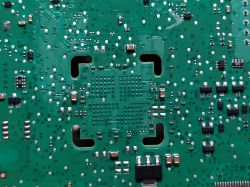

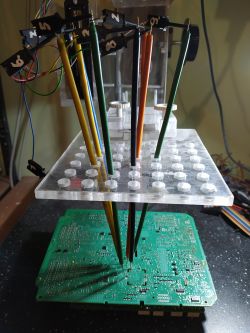
And there is already a prototype needle plate for the BDM frame

Managed to master TELECODING without online.
Just be able to read and write eeprom. As you can see above - it is doable.
Of course, this is a batch change in the HEX editor.
With the right mesh, it can be done very quickly.
Unfortunately, there is no such data and must be created.
below is an example of several dozen cells that I have already described - the colored ones.
It does not describe all but those that will be useful to me.
- trailer module
- electric mirrors
- change of lamps to FULL LED
e.t.c
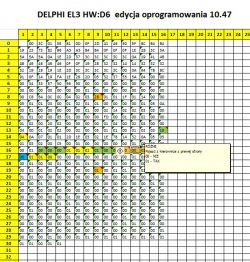
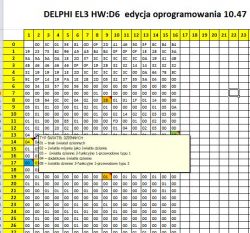
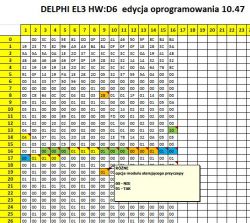
There is no one mesh for all BSIs
Only BSI dunks with the same numbers and versions - AND WHAT'S IMPORTANT !!
Having the same software edition (this can be checked in the Identification in the diagbox) will have the same position. Such BSIs are also replicable on the basis of the eeprom itself.
As for the configuration - changing cells alone is not enough - the areas of configuration (usually there are two) have their own separate checksums.
The checksum must be calculated correctly - then the individual codes work properly, if the CS is counted incorrectly in the coding, the preview in Diagbox is chapped and nothing works properly. Of course, the CS counting has also been worked out.
I think I will describe it soon.
And it worked
the first chapter is already everything about the BSI EL3 HWD6 and programming without online