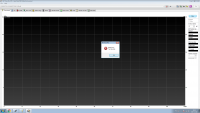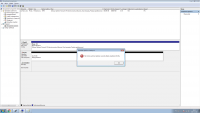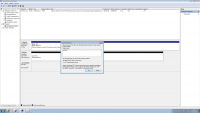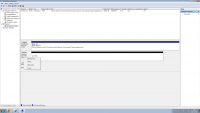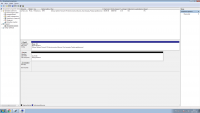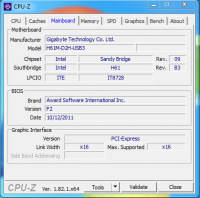As in the topic - SSD cannot be initialized. Recently, I gave the SSD drive for replacement, because it broke down and I had it under warranty. Of course, after 3 weeks of waiting .. they gave me a new disc, packed, all great. I plug in and nothing. I tried resetting the BIOS, switching to different SATA inputs and still nothing. I am asking for help, because I do not want to give it back again, not being sure that I am not doing something wrong. In addition, I will add that it is impossible to test it in HD Tune at all (I will show everything on the attached screenshots). Windows detects it and determines its status as good, but that's just that, nothing else can be done with it. I am asking for help, I have been struggling with him for two days and I really don't know what to do anymore.