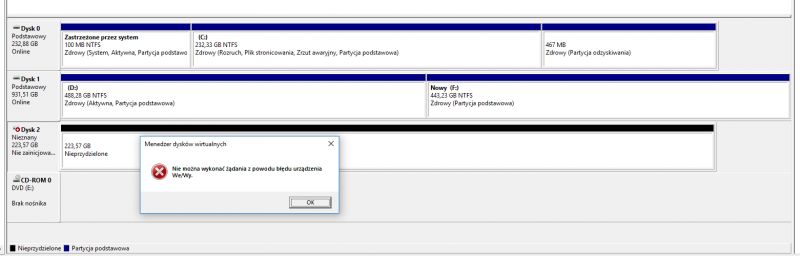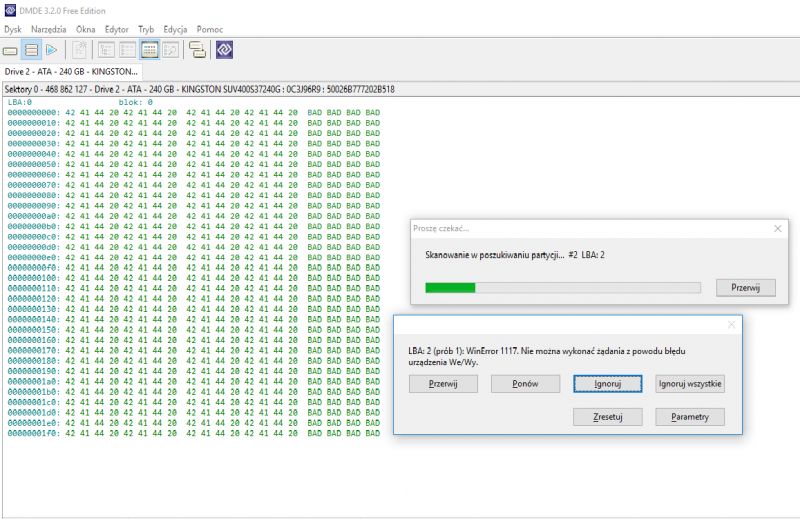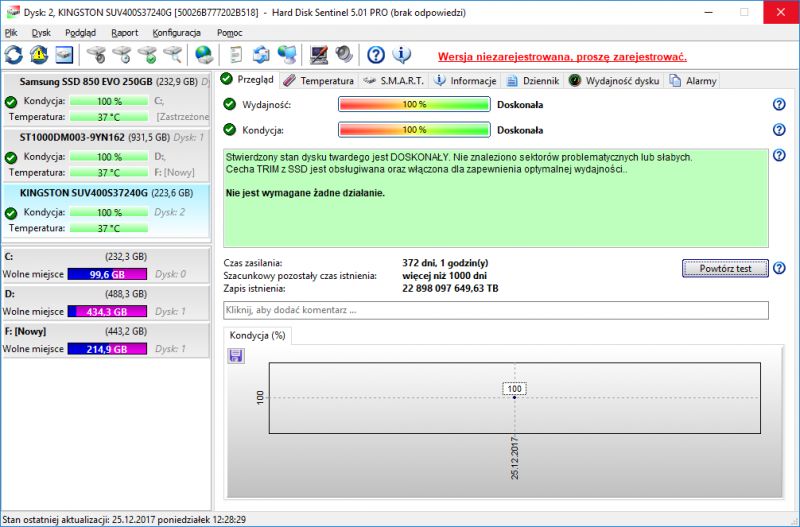Hello,
This is the problem.
I purchased an SSD a week ago. It started up and walked no problem until now. Yesterday some error popped up during work (unfortunately I didn't note it). System overhang. I waited a long time but nothing happened so I did a computer reset. After the reset, it takes a long time to start the computer and since then win10 has no access to the disk.
- BIOS can see the drive
- Disk Management (Control Panel) can see the disk but cannot initialize.
- The disk cannot be accessed
I am asking for a hint what could have happened. The disk is under warranty, try to fix it or send it under warranty? I don't care about disk data.
Below are some screenshots from different applications.
What more can I do?
This is the problem.
I purchased an SSD a week ago. It started up and walked no problem until now. Yesterday some error popped up during work (unfortunately I didn't note it). System overhang. I waited a long time but nothing happened so I did a computer reset. After the reset, it takes a long time to start the computer and since then win10 has no access to the disk.
- BIOS can see the drive
- Disk Management (Control Panel) can see the disk but cannot initialize.
- The disk cannot be accessed
I am asking for a hint what could have happened. The disk is under warranty, try to fix it or send it under warranty? I don't care about disk data.
Below are some screenshots from different applications.
What more can I do?