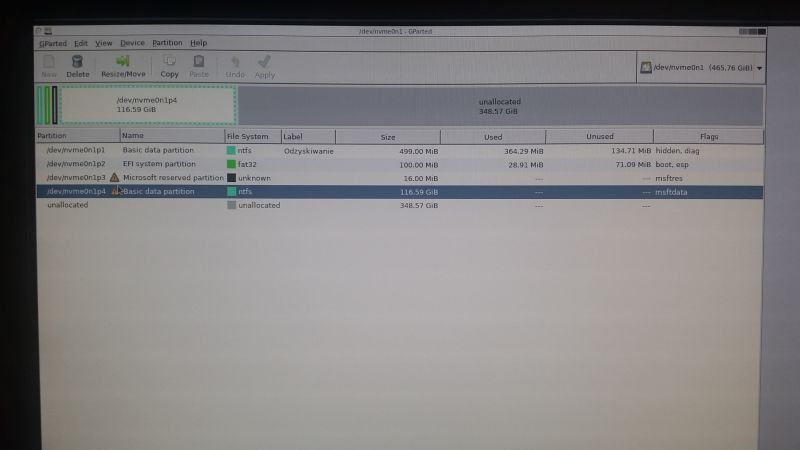Hello
The gentlemen picked up a new computer from the store and turned off the electricity when installing the W10.
Computer specification:
Case SilentiumPC Gladius M35 (SPC128)
Asus PRIME Z370-A motherboard
SilentiumPC Supremo L2 550W (SPC139) power supply
CPU cooler SilentiumPC Fera 3 HE1224 v2 (SPC144)
Corsair Vengeance LPX memory, DDR4, 16GB (2x8GB), 3000MHz (CMK16GX4M2B3000C15R)
Samsung 960 Evo 500GB M.2 PCIe SSD (MZ-V6E500BW)
Intel Core i7-8700K, 3.70GHz, 12MB, BOX (BX80684I78700K) processor
Graphics card Asus GeForce GTX 1060 6GB GDDR5 (192 bit) 1x DVI-D, 2x HDMI, 2x DisplayPort (STRIX-GTX1060-6G-GAMING)
When firing, I have these situations:
Error 0xc0000428 after loading
I choose instalke from UEFI - crashes error 0xc0000428
I choose 64x in - windows \ system32 \ boot \ winload.exe + error 0x0000225
installs in 32 (copies files) - after reset (copying files) crashes error 0xc0000428
Only at 32 the installation window pops up. In case of 64 standard rules in 3 points ... put cd, choose language etc.
Question no:
1. How to fix error 428?
2. Isn't it better - faster to do the ssd format (I think there is the main problem here) from the usb level and starting the computer.
I am with computers from 10 years back so I am asking for detailed guidelines
The gentlemen picked up a new computer from the store and turned off the electricity when installing the W10.
Computer specification:
Case SilentiumPC Gladius M35 (SPC128)
Asus PRIME Z370-A motherboard
SilentiumPC Supremo L2 550W (SPC139) power supply
CPU cooler SilentiumPC Fera 3 HE1224 v2 (SPC144)
Corsair Vengeance LPX memory, DDR4, 16GB (2x8GB), 3000MHz (CMK16GX4M2B3000C15R)
Samsung 960 Evo 500GB M.2 PCIe SSD (MZ-V6E500BW)
Intel Core i7-8700K, 3.70GHz, 12MB, BOX (BX80684I78700K) processor
Graphics card Asus GeForce GTX 1060 6GB GDDR5 (192 bit) 1x DVI-D, 2x HDMI, 2x DisplayPort (STRIX-GTX1060-6G-GAMING)
When firing, I have these situations:
Error 0xc0000428 after loading
I choose instalke from UEFI - crashes error 0xc0000428
I choose 64x in - windows \ system32 \ boot \ winload.exe + error 0x0000225
installs in 32 (copies files) - after reset (copying files) crashes error 0xc0000428
Only at 32 the installation window pops up. In case of 64 standard rules in 3 points ... put cd, choose language etc.
Question no:
1. How to fix error 428?
2. Isn't it better - faster to do the ssd format (I think there is the main problem here) from the usb level and starting the computer.
I am with computers from 10 years back so I am asking for detailed guidelines