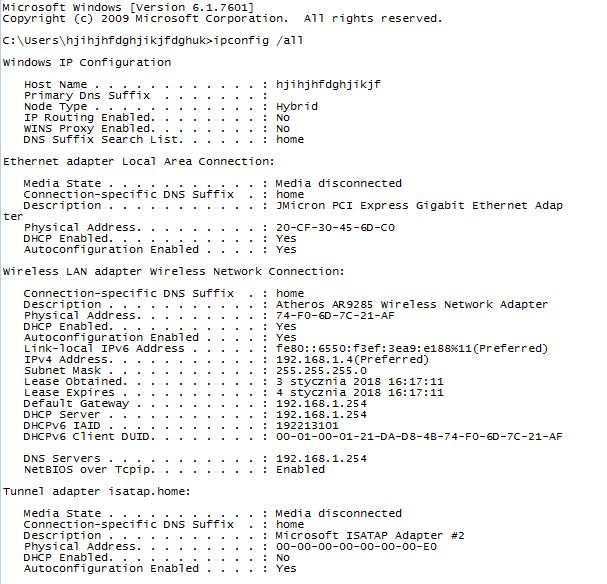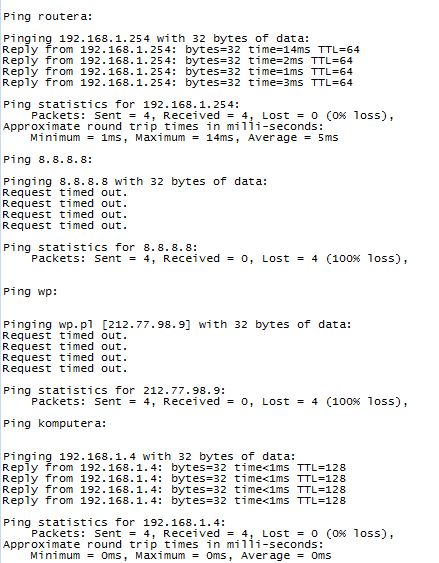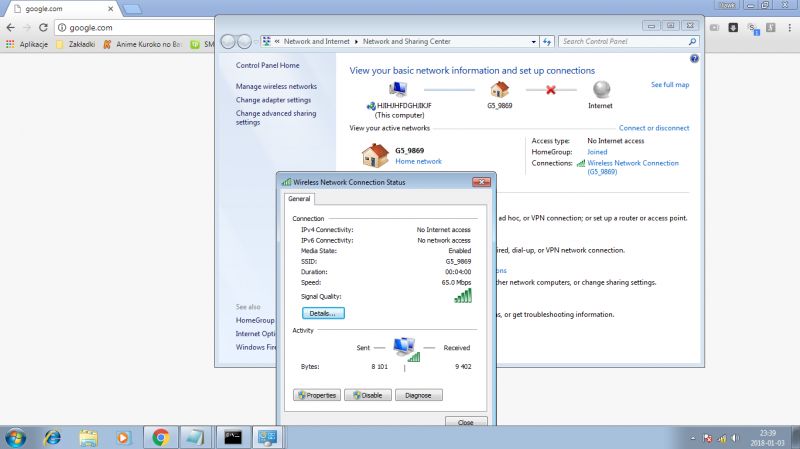FAQ
TL;DR: Laptop Wi‑Fi showed 100% packet loss while Ethernet worked; expert advised, “problem with the gateway/routing on the PC.” Swapping the Atheros AR9285 for AR9485 fixed it. [Elektroda, IC_Current, post #16932002]
Why it matters: These steps help you quickly decide if your Wi‑Fi issue is configuration, routing, or a failing card—before replacing hardware.
Quick Facts
- Affected device: one Windows 7 laptop using Atheros AR9285; Ethernet OK, Wi‑Fi failing. [Elektroda, Hawkeye_183, post #16930795]
- Router: NetiaSpot on 192.168.1.254 responded with 0% ping loss over Wi‑Fi. [Elektroda, Hawkeye_183, post #16929720]
- Internet ping: 8.8.8.8 returned 100% loss over Wi‑Fi. [Elektroda, Hawkeye_183, post #16929663]
- DHCP and DNS set to “Obtain automatically” as advised and confirmed. [Elektroda, daro31ie, post #16929711]
- Fix applied: replaced AR9285 with AR9485WB‑EG; browsing restored. [Elektroda, Hawkeye_183, post #16936415]
How do I fix “Too long server wait time” when only Wi‑Fi is broken?
Confirm your adapter uses automatic IP and DNS, ping your router, then the Internet. If router replies but Internet doesn’t, reset/repair the Wi‑Fi adapter and check routing. If symptoms persist, suspect the Wi‑Fi card. “Problem with the gateway/routing on the PC.” [Elektroda, IC_Current, post #16932002]
Why can I ping my router but not the Internet over Wi‑Fi?
You’re reaching the local gateway, but outbound routing or the adapter path fails. The expert clarified the gateway forwards traffic to other networks; that step is failing. This pattern points to routing or adapter issues, not the LAN itself. [Elektroda, IC_Current, post #16932145]
What does “IPv4 and IPv6 no connection” indicate here?
It means the stack isn’t reaching external networks over Wi‑Fi. In the thread, DHCP and DNS were automatic, the router replied, yet Internet pings timed out. That combination implicates routing or the Wi‑Fi card rather than ISP or cabling. [Elektroda, Hawkeye_183, post #16929663]
Should I change DNS or keep it automatic?
Keep DNS on “Obtain automatically” during diagnostics. First ensure layer‑3 connectivity works. Changing DNS won’t help if pings to public IPs already fail. The advice given was to enable automatic IP and DNS before further tests. [Elektroda, daro31ie, post #16929711]
How do I test if my Wi‑Fi path to the router is healthy?
Ping the router’s IP (NetiaSpot default used was 192.168.1.254). In the case, replies were 1–13 ms with 0% loss, proving local Wi‑Fi link health. If this passes, focus on routing or adapter logic. [Elektroda, Hawkeye_183, post #16929720]
Does Ethernet working rule out gateway issues?
No. Ethernet proves local network access, not Internet routing via Wi‑Fi. As explained, the gateway handles traffic to other networks. A bad Wi‑Fi route or adapter can fail while Ethernet succeeds. [Elektroda, IC_Current, post #16932145]
What quick steps should I run on Windows 7 to repair Wi‑Fi routing?
Try this: 1. Use Diagnose/Repair on the wireless adapter. 2. Reboot the laptop. 3. Check routing with “route print” and retest pings. This isolates adapter and route issues fast. [Elektroda, IC_Current, post #16933859]
Could MAC or IP filtering on my router cause this symptom?
Yes. If the router blocks your MAC or IP, you’ll see timeouts despite Wi‑Fi association. The user had IP/MAC blocks enabled earlier and noted access problems until reconfiguring. Always remove such blocks during testing. [Elektroda, Hawkeye_183, post #16933183]
How can I tell if the Wi‑Fi card is failing versus a config problem?
If DHCP/DNS are automatic, the router ping succeeds, public IP pings fail, and tethering shows similar failure, suspect the adapter. This points away from the ISP and toward the card or stack. [Elektroda, Hawkeye_183, post #16934441]
What finally fixed the issue in this case?
Replacing the Atheros AR9285 with an AR9485WB‑EG restored browsing immediately. Hardware faults can mimic routing problems. If software steps fail, swap in a known‑good card. [Elektroda, Hawkeye_183, post #16936415]
Is a 100% packet loss to 8.8.8.8 enough to blame the ISP?
No. First compare with router pings. In the case, router pings were clean, but Internet pings failed. That isolates the issue to the client’s Wi‑Fi path, not the provider. [Elektroda, Hawkeye_183, post #16929663]
Why test with smartphone tethering during Wi‑Fi troubleshooting?
Tethering creates a separate Internet path. If tethering also fails on the same laptop, the OS stack or Wi‑Fi hardware is suspect. That’s exactly what happened here, guiding the hardware swap decision. [Elektroda, Hawkeye_183, post #16934441]
What are NetiaSpot basics relevant to this issue?
It served as the gateway at 192.168.1.254 and responded to pings over Wi‑Fi. That confirmed basic WLAN link quality and local IP assignment were fine before replacing the adapter. [Elektroda, Hawkeye_183, post #16929720]
Do I need IPv6 enabled to solve this?
No. The thread’s expert questioned the need for IPv6 here. The fix did not involve IPv6 changes; it was an adapter replacement after routing checks. [Elektroda, KOCUREK1970, post #16930180]
Three-step How‑To: quick Wi‑Fi fix checklist
- Set IP and DNS to automatic, reconnect. 2. Diagnose/Repair the wireless adapter, reboot. 3. Run “route print,” then ping router and 8.8.8.8 to confirm routing. If still failing, consider swapping the Wi‑Fi card. [Elektroda, IC_Current, post #16933859]
Edge case: Why would LAN work but Internet still fail after router changes?
If you changed IP/MAC rules, stale blocks can persist. You may reach the router but be denied beyond it. Clearing those rules and retesting is essential before blaming drivers or ISP. [Elektroda, Hawkeye_183, post #16933183]