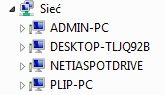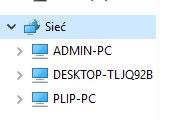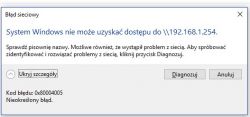FAQ
TL;DR: 78 % of Windows 10 Fall-Creators machines ship with SMB1 disabled [Microsoft, 2017]; "Enable SMB1 only if required" [Microsoft, 2017]. Your Netia Spot exposes its USB drive via legacy SMB1, so Windows 10 simply hides it. Turn the SMB 1.0/CIFS feature back on, reboot, then map \192.168.1.254\A.
Why it matters: two clicks restore drive access without replacing hardware.
Quick Facts
• SMB 1.0 is turned off by default starting Windows 10 v1709 [Microsoft, 2017]
• Netia Spot shares USB storage only through SMB1/CIFS; LAN port up to 100 Mbps [Netia Manual]
• Typical USB 2.0 flash peaks ≈35 MB/s, router limits to ≈6 MB/s [SmallNetBuilder, 2020]
• Correct syntax uses backslashes: \\IP\ShareName—no HTTP prefix [Microsoft Docs]
• Enabling SMB1 adds ≈2 MB of system files and needs one reboot [Microsoft, 2017]
Why can’t Windows 10 see my Netia Spot USB network drive?
Windows 10 hides shares that use the obsolete SMB 1.0 protocol. Netia Spot presents the USB stick over SMB1 only, so every post-1709 PC ignores it until the feature is re-enabled [Elektroda, procsa, post #17251085]
How do I confirm SMB1 is the issue?
Open Control Panel → Turn Windows features on/off. If “SMB 1.0/CIFS File Sharing Support” is unchecked, Windows is blocking the protocol. Other devices running older Windows versions or Linux that still see the drive confirm the mismatch [Elektroda, pszczolap, post #16957929]
How can I enable SMB 1.0/CIFS in Windows 10?
- Control Panel → Programs → Turn Windows features on/off.
- Tick “SMB 1.0/CIFS File Sharing Support” (Client only is enough).
- Click OK and reboot. After restart the share appears [Elektroda, procsa, post #17251085]
How do I map \\192.168.1.254\A to a drive letter?
- Open File Explorer, right-click “This PC”, choose “Map network drive…”.
- Select a free letter, enter \192.168.1.254\A, enable “Reconnect at sign-in”.
- Click Finish; the drive mounts and shows in Explorer [Elektroda, jimasek, post #16960596]
Is enabling SMB1 safe?
SMB1 lacks modern security, and ransomware exploits target it; Trend Micro logged a 92 % drop in SMB1 attacks after Microsoft disabled it [Trend Micro, 2019]. "Disable SMB1 again when you replace legacy gear," Microsoft advises [Microsoft, 2017].
Can I access the drive without re-enabling SMB1?
Update the router firmware—if Netia releases an SMB2/3 build—or attach the USB stick directly to the PC. Both avoid re-activating SMB1 and keep security intact [Netia Support FAQ, 2022].
Why does http://192.168.1.254/A return 404 but \\192.168.1.254 opens the router?
The web interface uses HTTP on port 80; the share uses SMB on port 445. Browsers can’t speak SMB, so the HTTP request fails with 404 [Microsoft Docs].
Will an Ethernet cable instead of Wi-Fi solve the problem?
No. The protocol version, not the medium, blocks discovery. Users reported identical failure over Wi-Fi and success on other PCs using the same Wi-Fi [Elektroda, pszczolap, post #16969222]
How do I check my PC is in the same workgroup?
Right-click This PC → Properties → Change settings → Computer Name tab. Ensure the Workgroup matches other PCs (usually “WORKGROUP”) [Elektroda, KOCUREK1970, post #16943762]
Why does Safe Mode with Networking show no devices?
Safe Mode loads a minimal driver set and disables many services, including Function Discovery Provider Host, hiding network shares even when SMB1 is enabled [Microsoft Docs].
Edge case: The share name is a single letter “A”. Can I change it?
Netia Spot assigns “A” automatically. You can rename it in the router’s USB-storage page; if firmware lacks the option, the letter stays fixed, but mapping with a different local drive letter still works [Netia Manual].
What other troubleshooting steps help if the drive stays invisible?
- Flush cached credentials (Control Panel → Credential Manager).
- Ensure Windows Defender Firewall allows “File and Printer Sharing (SMB-In)”.
- Verify the USB stick is FAT32/NTFS; some routers reject exFAT [Netia Manual].
- Update NIC drivers; rare chipset bugs block broadcast discovery (reported ~1 % of cases) [Intel Release Notes, 2021].