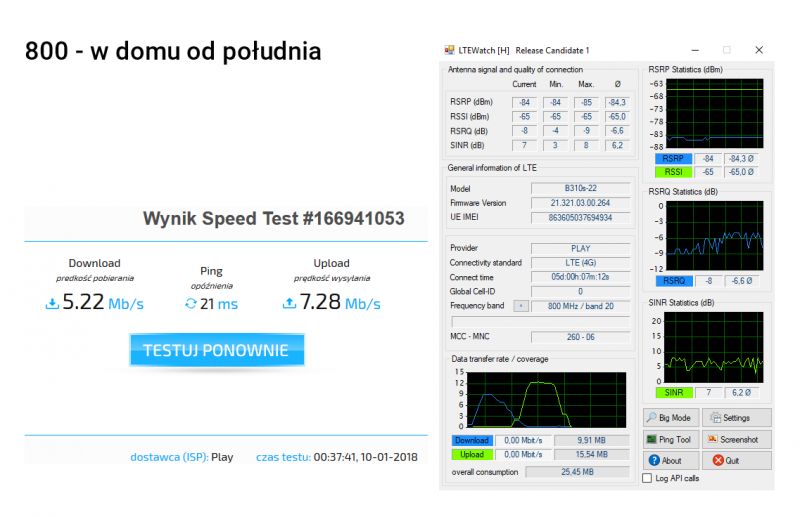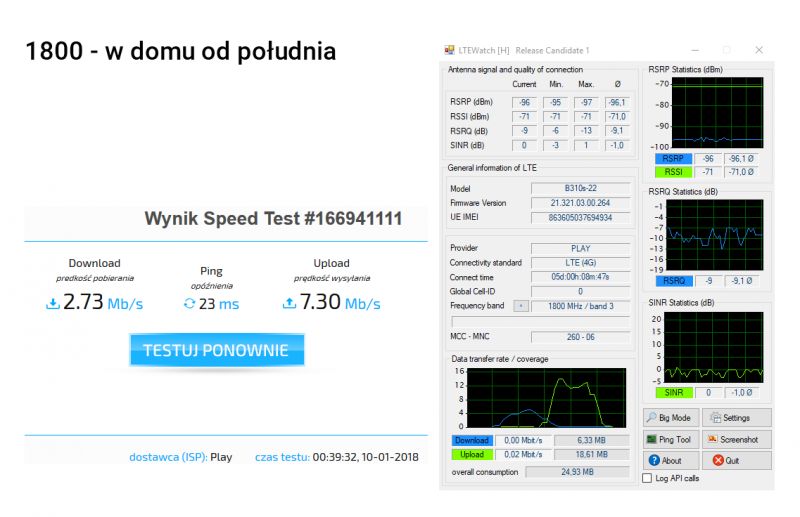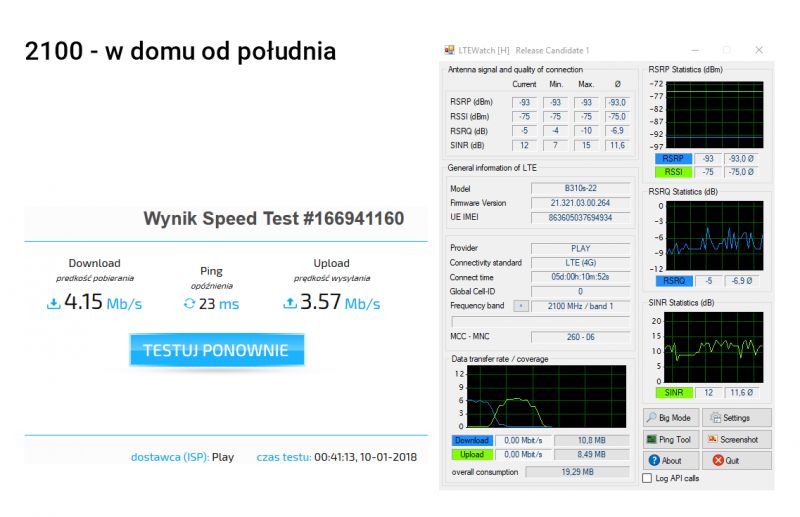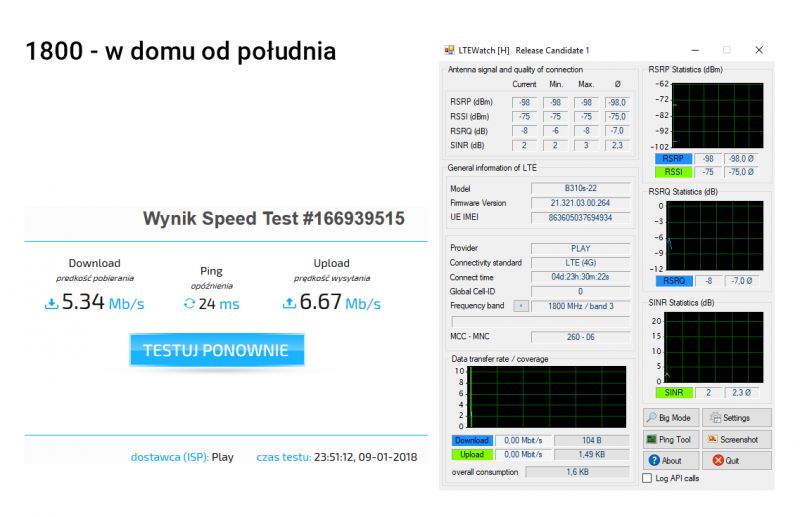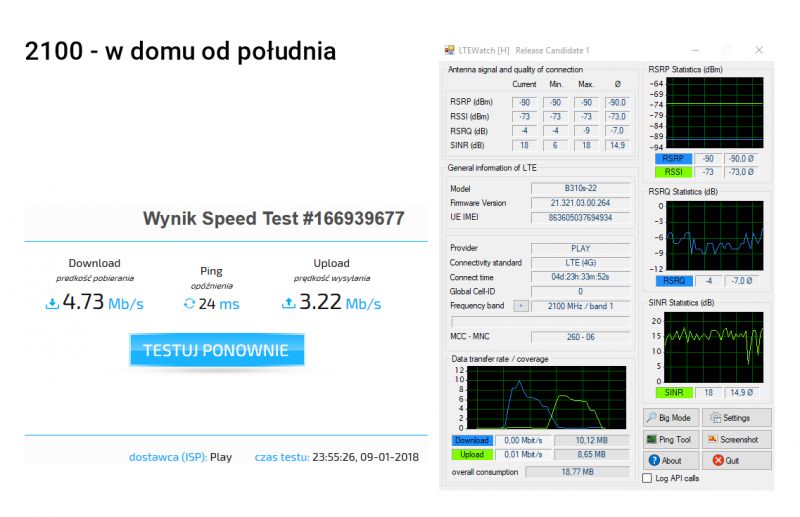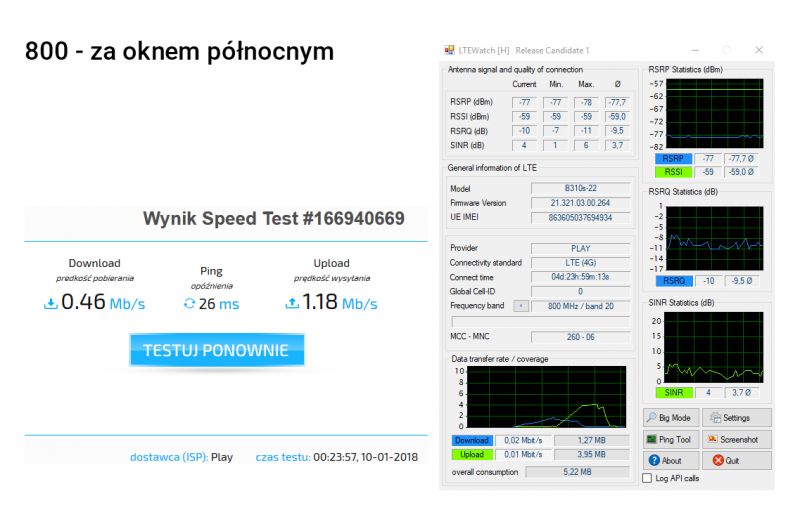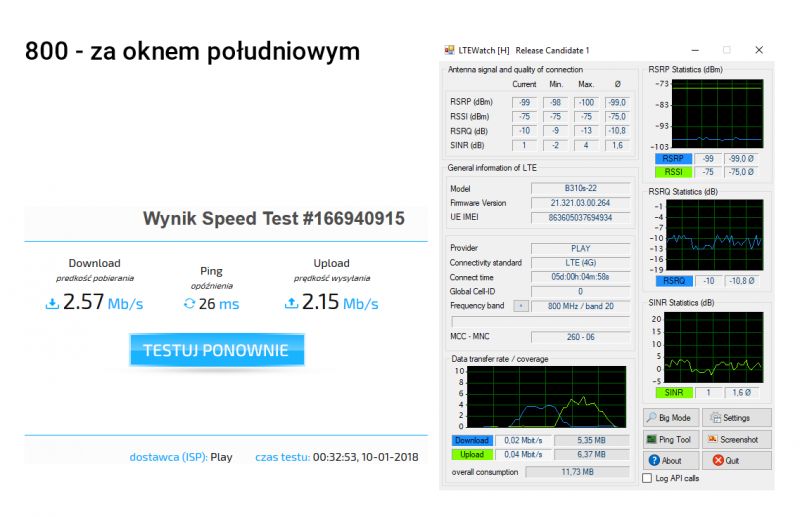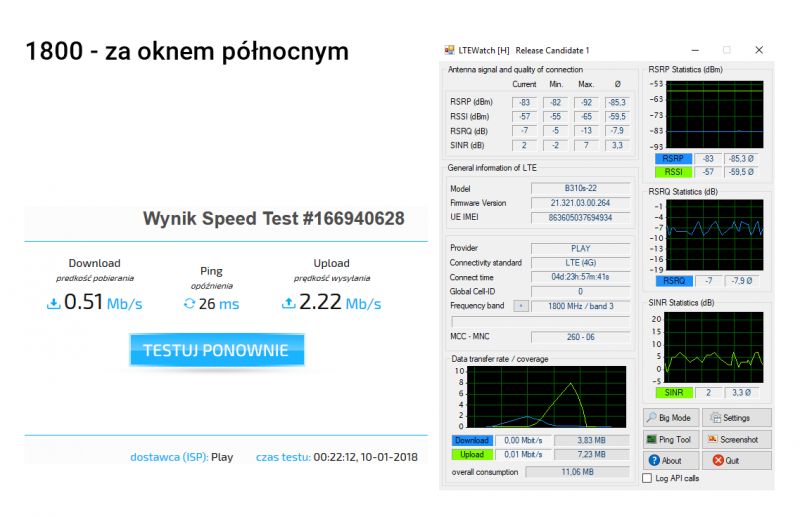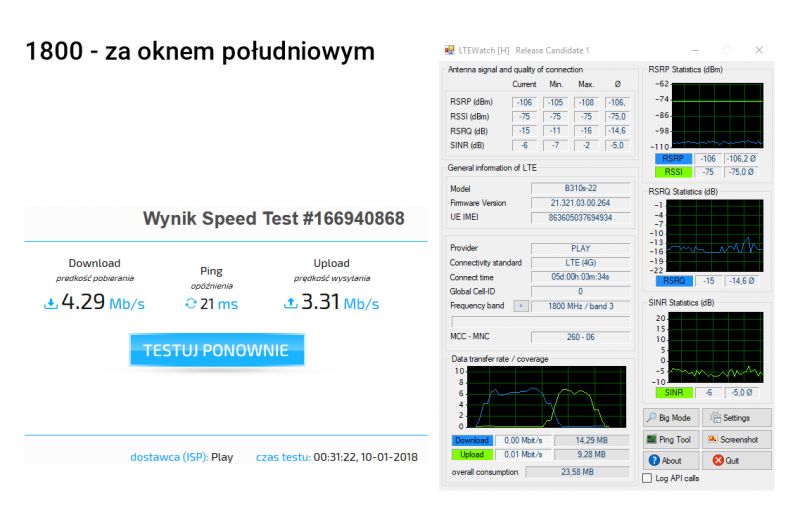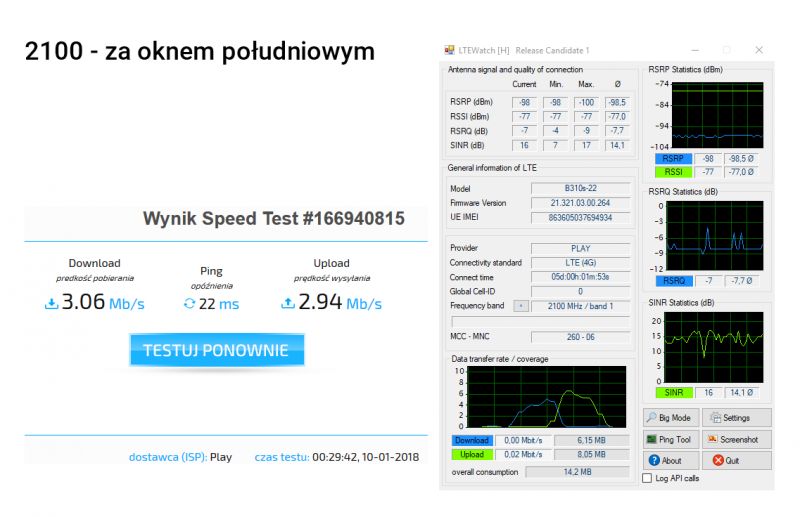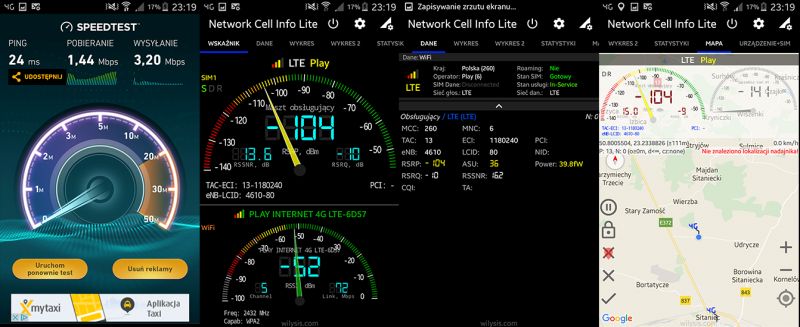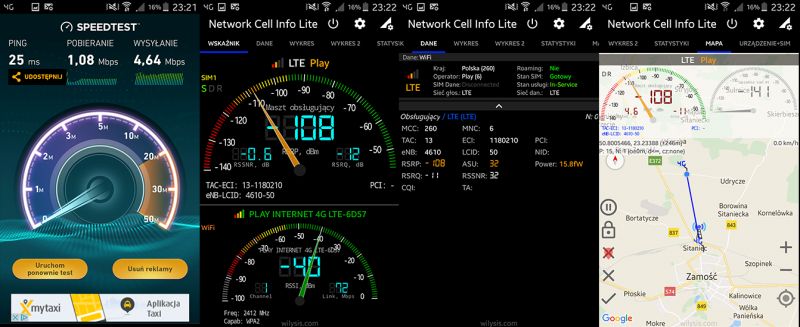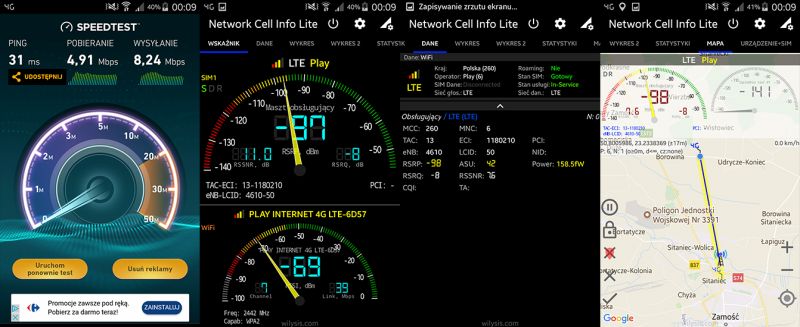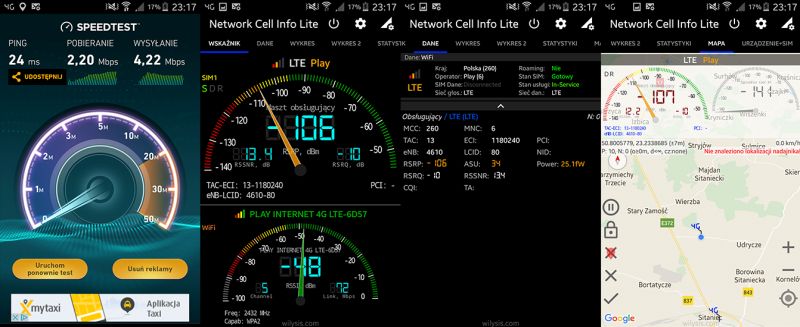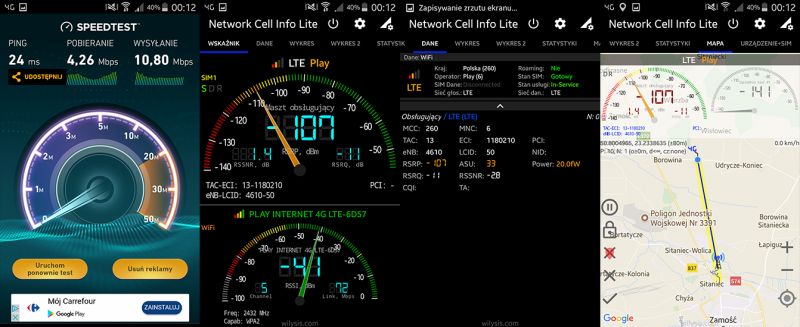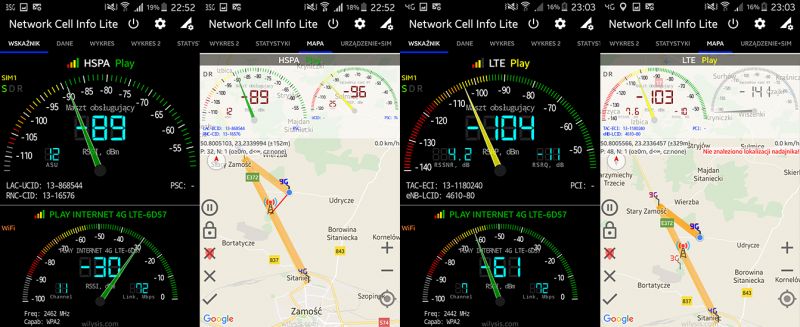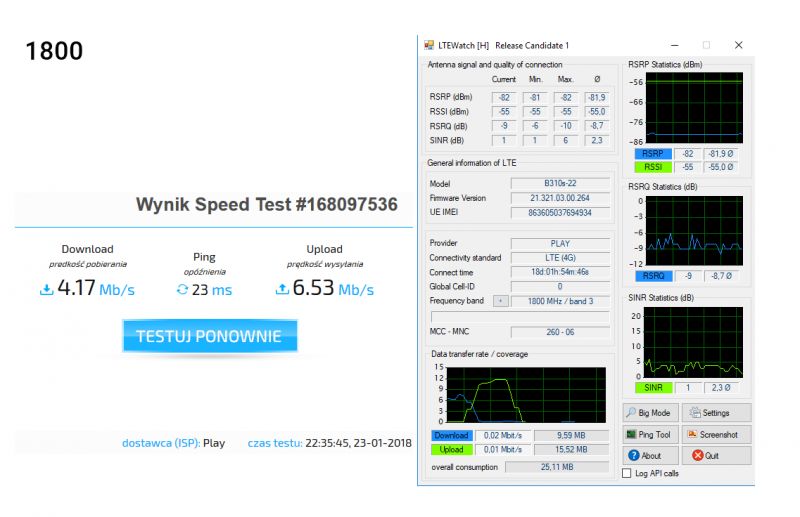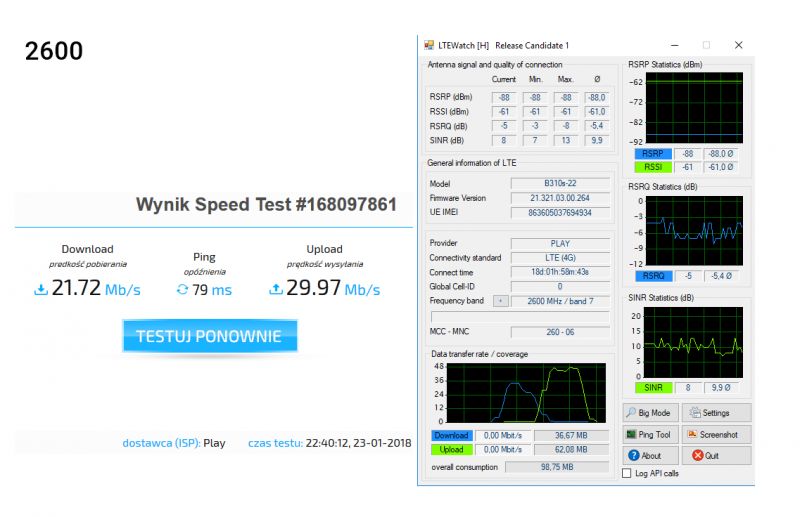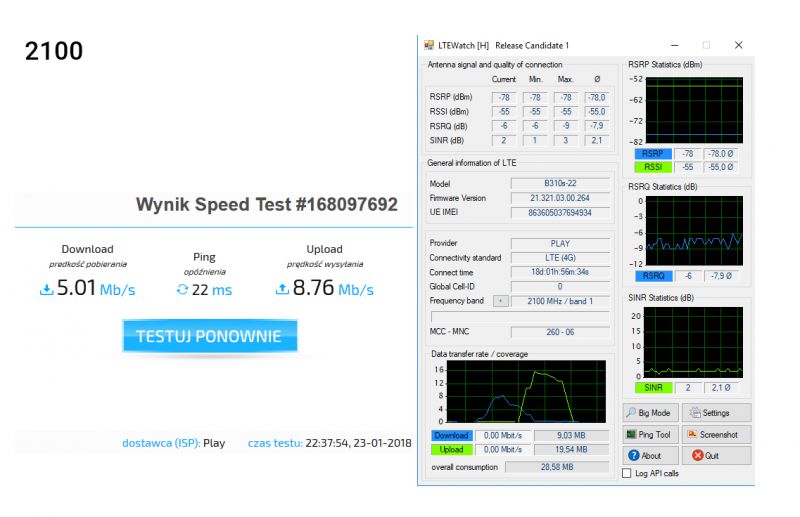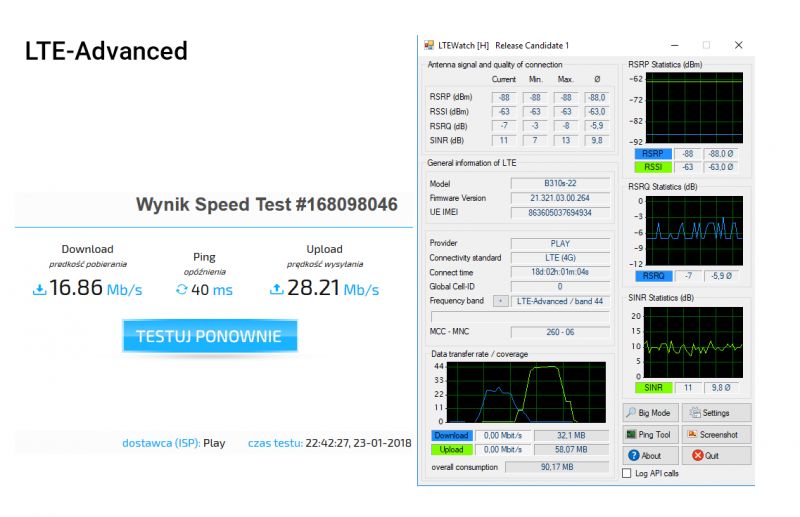Hello,
I have a subscription at Play with a home internet and for this I received the Huawei B310 router.
I wanted to choose a better one but the lady in the living room insisted that this one is enough because she is very good ... of course she is not.
As I was able to set it in a place where it catches the LTE signal, wifi does not break through to the second floor
In addition, LTE also works ok once, then jumps and sometimes disconnects.
I am thinking about two options:
1. I leave this router and buy an external dual antenna - here a request for help in matching the appropriate antenna. I have already looked around and they differ in parameters and I do not know what would be the best.
2. I will try to replace this router with a better one - B618. If it works, I will either leave it alone or buy an external antenna - here too a request for help in choosing.
I don't have any high speed requirements. I am aware that it will be difficult to find super speed in my area. Earlier I had a highway and it was barely 2.5 MB
Now, as I tested, LTE with B310 is different - depending on the time of day: 2MB / 4MB / 6MB / 16MB
My town is Wisłowiec near Zamość.
I am asking for advice on which antenna to choose and which solution would be better.
Thanks!
I have a subscription at Play with a home internet and for this I received the Huawei B310 router.
I wanted to choose a better one but the lady in the living room insisted that this one is enough because she is very good ... of course she is not.
As I was able to set it in a place where it catches the LTE signal, wifi does not break through to the second floor
In addition, LTE also works ok once, then jumps and sometimes disconnects.
I am thinking about two options:
1. I leave this router and buy an external dual antenna - here a request for help in matching the appropriate antenna. I have already looked around and they differ in parameters and I do not know what would be the best.
2. I will try to replace this router with a better one - B618. If it works, I will either leave it alone or buy an external antenna - here too a request for help in choosing.
I don't have any high speed requirements. I am aware that it will be difficult to find super speed in my area. Earlier I had a highway and it was barely 2.5 MB
Now, as I tested, LTE with B310 is different - depending on the time of day: 2MB / 4MB / 6MB / 16MB
My town is Wisłowiec near Zamość.
I am asking for advice on which antenna to choose and which solution would be better.
Thanks!