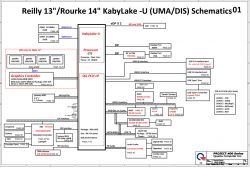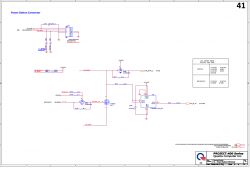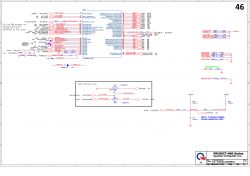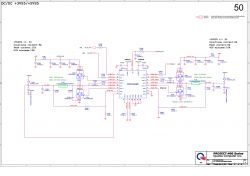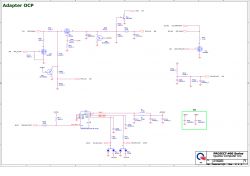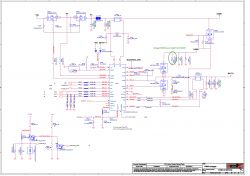FAQ
TL;DR: For HP ProBook 450 G5 “orange LED, no power” faults, verify +3.3 V/+5 V rails first; "Take the meter in your hand." [Elektroda, Anonymous, post #18513280]
Why it matters: This FAQ helps bench technicians and advanced hobbyists quickly isolate power and charging faults on DA0X8CMB6E0.
Quick Facts
- Board DA0X8CMB6E0 Rev. E uses BQ24780S charger, RT6575 3/5V, and ISL95808 for Vcore; KBC: NPCE586. [Elektroda, lisek, post #18515411]
- Common symptoms: orange LED blinking, no power button response, CPU warms; ~0.66 A draw; ~1.3 V adapter ID pin. [Elektroda, xxl245, post #18504534]
- Vcore short clue: ~1 Ω to ground on the CPU inductor vs ~80 Ω on a known‑good board. [Elektroda, xxl245, post #18515282]
- 7x Caps/Num Lock blink reported on similar units; HP tables often list only up to 6. [Elektroda, lisek, post #19322544]
- Triage order: check VBAT/+V20B, then +3V/+5V, CPU VRM, and RAM supply rails. [Elektroda, Anonymous, post #18513280]
What does a blinking orange charging LED mean on HP ProBook 450 G5?
It indicates a charging fault or a battery that is not charging. Confirm with a known‑good HP adapter and a charged battery. The LED alone doesn’t isolate the cause, so move on to rail measurements and charger IC checks. “The orange diode suggests that the battery is not charging.” [Elektroda, RebellionArts, post #18504624]
HP ProBook 450 G5 won’t power on, CPU warms, orange LED blinks—what should I check first?
Check adapter input (VBAT/+V20B), then verify +3.3 V and +5 V rails are present. Next, measure CPU VRM output (Vcore) and RAM supply voltage. Proceed systematically across converters before suspecting firmware. This order catches most board‑level power faults quickly. [Elektroda, Anonymous, post #18513280]
What current draw and adapter ID‑pin voltage did others see with this fault?
A reported unit drew about 0.66 A from the adapter with the LED blinking. The adapter ID pin read roughly 1.3 V after connecting to the board. Use these values as comparative clues, not absolutes, and cross‑check against a known‑good board. [Elektroda, xxl245, post #18504534]
Which charger and 3/5V controller does DA0X8CMB6E0 use?
The board uses a BQ24780S charger and an RT6575 controller for the +3.3 V/+5 V rails. The CPU Vcore VRM is driven by an ISL95808 controller on this platform. Probe their outputs to confirm enable and regulation during start. [Elektroda, lisek, post #18515411]
How do I spot a short on the CPU core rail (Vcore)?
Measure resistance from the Vcore inductor to ground with power off. Around ~1 Ω indicates a short compared to ~80 Ω on a known‑good board. Isolate the rail by lifting the inductor, then compare CPU‑side resistance to confirm location. [Elektroda, xxl245, post #18515282]
How should I test the CPU VRM MOSFETs on this board?
Use diode mode to check source‑to‑drain and source‑to‑gate drops for each phase MOSFET. Desolder suspicious parts with hot air for off‑board testing. Replace any that leak or short. “You may have a short circuit, e.g. caused by a ceramic capacitor.” [Elektroda, Anonymous, post #18517264]
Where do I probe the +3.3 V/+5 V and +1.8 V RAM rails?
Probe at the positive terminals of nearby electrolytic capacitors for clean access. Expect +3.3 V and +5 V on the main rails, and +1.8 V on the RAM rail. Also observe the KBC (Nuvoton NPCE586) temperature during attempts. [Elektroda, Anonymous, post #18515083]
What is PU20 APW8715 (+1.5V_GFX) and should it be present at idle?
+1.5V_GFX is generated by PU20 APW8715 and supplies the graphics domain. It is a 1.5 V, ~4 A rail. Verify its enable and output near PU20 with the boardview. Presence depends on power state and platform configuration. [Elektroda, lisek, post #18511933]
Will cleaning Intel ME fix a 7‑blink or orange‑LED no‑boot on this board?
One case showed 7 blinks that persisted after ME cleaning. Afterward, the unit reverted to the orange‑LED, no‑power condition. This suggests power‑rail or hardware faults, not just firmware, so complete electrical checks are essential. [Elektroda, VVoSeba, post #19322337]
What does 7x Caps/Num Lock blink indicate on this platform?
7x blink has been observed on similar ProBooks, though HP’s standard tables often describe only up to 6. Treat it as a severe power or firmware signal and validate rails and VRM behavior before deeper firmware work. [Elektroda, lisek, post #19322544]
What other controllers should I know about on DA0X8CMB6E0?
Expect ISL95859A as a multi‑phase core controller on some revisions, NCP81172 for VRAM, APW8868B for DDR3L, RTD2166 for DP‑to‑VGA, and RT6575 for +3/5 V. Identifying each helps target probing points fast. [Elektroda, lisek, post #18517218]
How can I compare against a known‑good board to speed diagnosis?
Measure inductor‑to‑ground resistances and key rail voltages on both boards side by side. Large deviations point directly to the failing domain. Example: ~1 Ω vs ~80 Ω on the CPU inductor indicated a Vcore‑side defect. [Elektroda, xxl245, post #18515282]
Quick 3‑step triage for “orange LED, no power” on HP ProBook 450 G5?
- Verify VBAT/+V20B at the DC‑in path and charger output.
- Confirm +3.3 V/+5 V rails are present and stable.
- Check Vcore enable and voltage, then the RAM rail.
Work methodically to isolate the failing stage. [Elektroda, Anonymous, post #18513280]
Is motherboard replacement a reasonable outcome for this fault?
Yes. After verifying MOSFETs and rails without a clear, repairable defect, replacing the board resolved the case discussed. This is practical when CPU‑side faults or multilayer shorts are suspected. [Elektroda, xxl245, post #18534674]