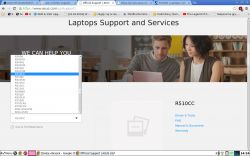Hello,
I want to add RAM to the ASUS R510LNV-X0555H laptop. The computer has a built-in 4gb bone (soldered to the motherboard) and one free ddr3 slot.
When looking for information on the Internet, I read that after inserting a bone in a free slot, the built-in memory is turned off, and thus the laptop only sees the memory in the slot. Is it true?
The second thing that the bone should add ... unfortunately neither CPU-Z nor AIDA show information about the built-in bone (SPD tab) and I don't really know what speed to buy the memory.
Thanks for any advice.
I want to add RAM to the ASUS R510LNV-X0555H laptop. The computer has a built-in 4gb bone (soldered to the motherboard) and one free ddr3 slot.
When looking for information on the Internet, I read that after inserting a bone in a free slot, the built-in memory is turned off, and thus the laptop only sees the memory in the slot. Is it true?
The second thing that the bone should add ... unfortunately neither CPU-Z nor AIDA show information about the built-in bone (SPD tab) and I don't really know what speed to buy the memory.
Thanks for any advice.