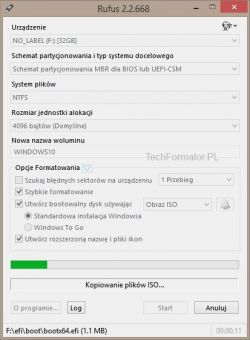Hello,
I wanted to put back a fresh Win 10 64bit Home system (this is how it is now). The Netbook is the Lenovo Ideapad 100S-14IBR.
Unfortunately, I can't start the installation with a pendrive. I created a bootable flash drive in Rufus. I have already checked all the options, creating:
GPT for UEFI on FAT32
MBR for UEFI on NTFS
MBR for BIOS or UEFI on NTSF.
Bios updated to the latest. In the bios settings I also tried with different settings:
OS Optimized Default: with Disabel and Enabled
intel platform trust technology: with Disabel and Enabled
Boot Mode: UEFI and Legacy Support (UEFI first and Legacy first)
Secure boot: with Disabel and Enabled
And various combinations of these settings. USB boot on Enabled of course.
When turning on the device with the recovery key and selecting the boot menu, or clicking F12 when turning on to display the Boot menu, the pendrive is seen. Despite selecting boot from this USB stick, the netbook starts normally. And so every time.
PS flash drive is working and the image is ok because I have a second Ideapad Y510p with almost identical bios and there is no problem with me installing from this flash drive.
I wanted to put back a fresh Win 10 64bit Home system (this is how it is now). The Netbook is the Lenovo Ideapad 100S-14IBR.
Unfortunately, I can't start the installation with a pendrive. I created a bootable flash drive in Rufus. I have already checked all the options, creating:
GPT for UEFI on FAT32
MBR for UEFI on NTFS
MBR for BIOS or UEFI on NTSF.
Bios updated to the latest. In the bios settings I also tried with different settings:
OS Optimized Default: with Disabel and Enabled
intel platform trust technology: with Disabel and Enabled
Boot Mode: UEFI and Legacy Support (UEFI first and Legacy first)
Secure boot: with Disabel and Enabled
And various combinations of these settings. USB boot on Enabled of course.
When turning on the device with the recovery key and selecting the boot menu, or clicking F12 when turning on to display the Boot menu, the pendrive is seen. Despite selecting boot from this USB stick, the netbook starts normally. And so every time.
PS flash drive is working and the image is ok because I have a second Ideapad Y510p with almost identical bios and there is no problem with me installing from this flash drive.