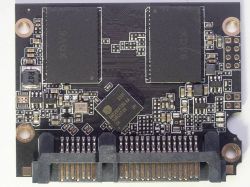Hello.
Is there any method to reinstall the firmware.
The dedicated tool, ie "Patriot Tool Box_Complete_v1.15-1" does not provide such a possibility (certainly from the interface level).
Thank you in advance for your help.
Best regards.
Is there any method to reinstall the firmware.
The dedicated tool, ie "Patriot Tool Box_Complete_v1.15-1" does not provide such a possibility (certainly from the interface level).
Thank you in advance for your help.
Best regards.