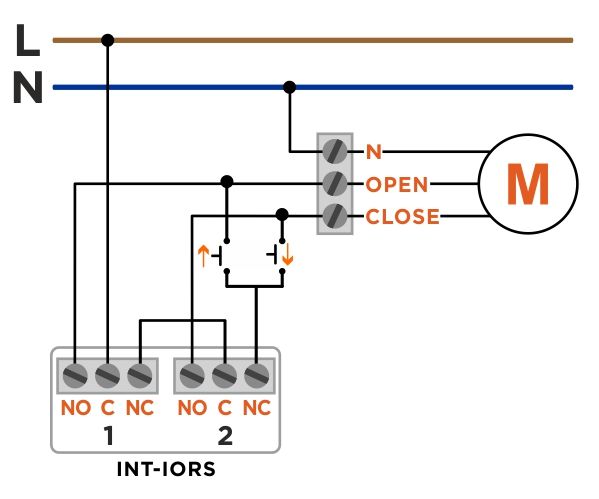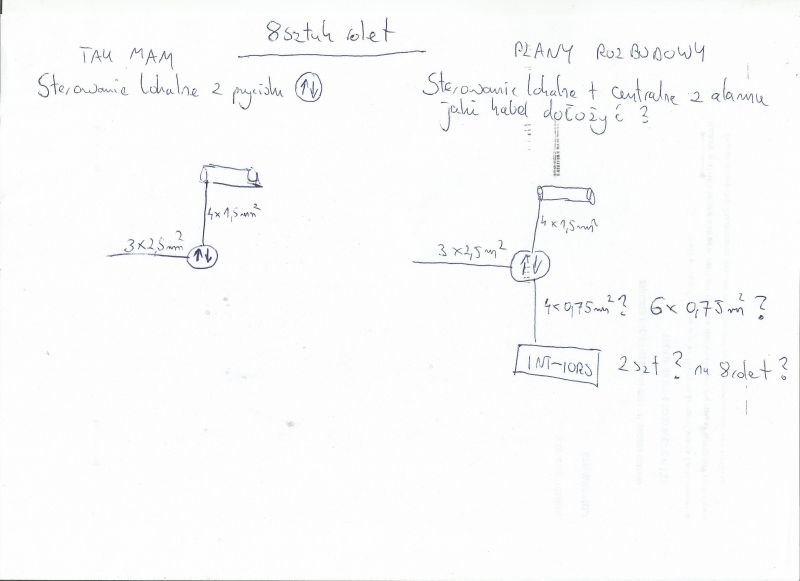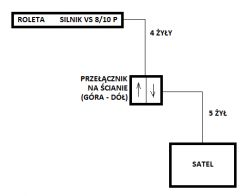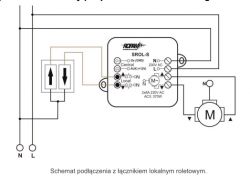Hello. I am finishing the electrical installation and slowly starting the alarm system at home. Initially, my wife wanted to control each roller shutter with the up / down button next to the window. . While browsing the internet, my wife came up with the idea to prepare the roller shutter control by the alarm control panel (we have not bought the model yet, so I will not provide it). Please help, because I have 2 weeks to plaster, what's the easiest way to convert my current roller shutter installation? Which cable should be added to each box by the window? The only thing that caught my eye quickly was the diagram I found:
If I understand it correctly from the local button to the motor, 4x1.5mm2 is still enough, and you need to add a 4-wire control cable between the control panel and the box with a local button?
If I understand it correctly from the local button to the motor, 4x1.5mm2 is still enough, and you need to add a 4-wire control cable between the control panel and the box with a local button?