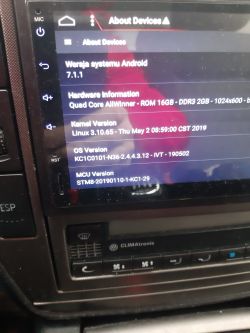I found a way somewhere in the English forum after translating the really blinding thing.
Quote: Hello all,
I just had three same screen resolution problem to be 7 "eincar head unit running Android 6.0.1. I was able to plug in a computer monitor (that had an RCA video input) I was able to navigate with my mouse on the other side of the computer. screen and revert the view of the screen. I have been waiting for the future. booted normally when I gave it power again.
I hope this can help someone out there. Good luck!
And here you have a translation using Uncle Google:
Hello all,
I just had three problems with the same screen resolution as my eincar 7 inch main unit running Android 6.0.1 I thought it was done until this simple solution came up. video input) to the video output from the main unit and navigation using the USB mouse Fortunately, the added screen was able to work normally with the resolution setting that the main unit could not. I was able to move the mouse on the outside. Then I came back to the screen and went back to correct setting, then hung up and disconnected the car, then waited a few minutes, unplugged the external monitor and to my surprise, the main unit came back to life and started normally when I gave it power again.
I hope it can help someone there. Good luck!

Tomorrow I will try and let me know.